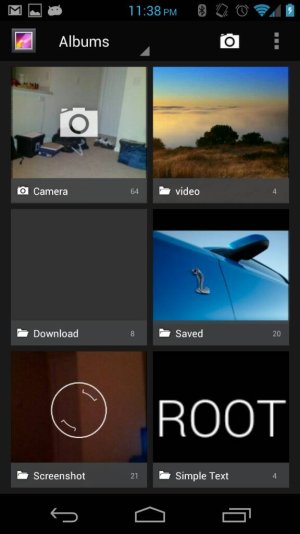- Dec 28, 2011
- 8,348
- 2,594
- 0
Courtesy of yours truly.
Move to system/app folder in Root Explorer. Make sure the permissions are set to RW-R-R. Reboot.
Let me know if anything doesn't work, it works fine for me (see pics below).
Oh, and don't try to install it. A reboot with the proper permissions set will populate it . If you want, remove the other camera/gallery, which for most is Gallery2.apk.
. If you want, remove the other camera/gallery, which for most is Gallery2.apk.
Here's a link to the latest flashable zip, courtesy of mariusox! ==> http://forums.androidcentral.com/ve...830-jelly-bean-4-2-camera-20.html#post2283346
Move to system/app folder in Root Explorer. Make sure the permissions are set to RW-R-R. Reboot.
Let me know if anything doesn't work, it works fine for me (see pics below).
Oh, and don't try to install it. A reboot with the proper permissions set will populate it
Here's a link to the latest flashable zip, courtesy of mariusox! ==> http://forums.androidcentral.com/ve...830-jelly-bean-4-2-camera-20.html#post2283346
Attachments
Last edited: