Jelly Bean Tips - Post them here
- Thread starter BroadcastJunkie
- Start date
You are using an out of date browser. It may not display this or other websites correctly.
You should upgrade or use an alternative browser.
You should upgrade or use an alternative browser.
EDIT: Looks like Friend Stream, Mail, Sprint Hotspot, Stocks, Tasks, and some others can't be disabled anymore either.
I have to make some more corrections to your post. You *CAN* disable Stocks, and Mail (as well as Friend Stream, as I previously noted). I have not tried the others. So far, the only ones I cannot disable that I tried are Sprint Zone (like before the update), Flikr, and FM Radio.
I have to make some more corrections to your post. You *CAN* disable Stocks, and Mail (as well as Friend Stream, as I previously noted). I have not tried the others. So far, the only ones I cannot disable that I tried are Sprint Zone (like before the update), Flikr, and FM Radio.
You can disable Stocks but not the Stocks Widget, WTH?
I have to make some more corrections to your post. You *CAN* disable Stocks, and Mail (as well as Friend Stream, as I previously noted). I have not tried the others. So far, the only ones I cannot disable that I tried are Sprint Zone (like before the update), Flikr, and FM Radio.
I have Flikr disabled on mine.

sent from my Evo 4G LTE using Tapatalk2
I never had the app Mirror installed, or I should say listed in my app drawer, and it still isn't, but if I type mirror in search bar the app shows up and i'm able to launch it. Maybe the HTC hub is gone because the apps are available by searching? Mirror was a hub app wasn't it?
Okay guys. I really need some help. I got the update to Jelly Bean on the 13th when it first started and since then my phone has essentially become useless. The touch screen will function temporarily but after a little bit of the screen being on it will cease to function and I cannot do anything. Whenever I do a sim battery pull it works again for a little while and then stops once again. I'll still get text messages and calls the phone doesn't freeze per say I just can't use the touch screen. I have done multiple hard reboots (with Fast Boot off) and a few hard resets. Still nothing.
I've been reading over all these threads and so far I haven't heard about anybody out there having the same problem... Can y'all think of anything to help me?
I've been reading over all these threads and so far I haven't heard about anybody out there having the same problem... Can y'all think of anything to help me?
I have Flikr disabled on mine.
sent from my Evo 4G LTE using Tapatalk2
Did you have Flickr disabled before you upgraded? I cannot disable it, and I cannot disable the stocks, or friend stream app. Best I can do with Mail, is Force Stop, I don't even have an option to disable it, but I can disable the Mail Widget. On my phone, it seems like I can disable most app widgets, but not the app they belong to.
I have Flikr disabled on mine.
OK, I find that completely fascinating. I tried for a third time- mine will not allow it to be disabled. I wonder if there are underlying dependencies and it will only allow it to be disabled if something else [that we don't know] is disabled first?
I never had the app Mirror installed, or I should say listed in my app drawer, and it still isn't, but if I type mirror in search bar the app shows up and i'm able to launch it. Maybe the HTC hub is gone because the apps are available by searching? Mirror was a hub app wasn't it?
HTC has installed but "hidden" apps before (in a way that cannot be unhidden), it is not uncommon for them. I don't really understand WHY they would do such a thing, though. Mirror was present and hidden in the previous (pre-JB) Evo LTE also. That said, I just performed a search in applications and it does not appear. It also does not appear in the "ALL" listing of apps in settings. But when I use the Google search bar, it appears, so it is certainly installed.
I used QuickShortCutMaker and found the app (has a stupid camera icon, like before) and placed it on a home screen for access. Used the attached icon.
Attachments
Is Quick shortcut maker an app? or in the phone somewhere?HTC has installed but "hidden" apps before (in a way that cannot be unhidden), it is not uncommon for them. I don't really understand WHY they would do such a thing, though. Mirror was present and hidden in the previous (pre-JB) Evo LTE also. That said, I just performed a search in applications and it does not appear. It also does not appear in the "ALL" listing of apps in settings. But when I use the Google search bar, it appears, so it is certainly installed.
I used QuickShortCutMaker and found the app (has a stupid camera icon, like before) and placed it on a home screen for access. Used the attached icon.
Okay guys. I really need some help.[...]
Posting your same identical question in several threads will make it much harder to interact...
http://forums.androidcentral.com/ht...s-post-them-here-post2441796.html#post2441796
http://forums.androidcentral.com/ht...g-htc-evo-4g-lte-post2441794.html#post2441794
http://forums.androidcentral.com/htc-evo-4g-lte/234732-bugs-jelly-bean-post2441478.html#post2441478
Is Quick shortcut maker an app? or in the phone somewhere?
It is a wonderful app.
https://forums.androidcentral.com/e...ickshortcut&feature=nav_result&token=4NFiBAXH
Posting your same identical question in several threads will make it much harder to interact...
http://forums.androidcentral.com/ht...s-post-them-here-post2441796.html#post2441796
http://forums.androidcentral.com/ht...g-htc-evo-4g-lte-post2441794.html#post2441794
http://forums.androidcentral.com/htc-evo-4g-lte/234732-bugs-jelly-bean-post2441478.html#post2441478
Hahaha I'm desperate alright?
Beamed a pic to my Nexus- dont remember if this was working before think I could only send apps..
Awesome...we didn't have it before, only GS3 did, called S beam
Sent from my EVO using Android Central Forums
unitedflow
Well-known member
- Apr 12, 2012
- 113
- 0
- 0
If you wanna turn it back on go to "auto connections"That is not exactly how I read what they were describing. I assumed that it will still switch from one remembered WiFi SSID to another, even with the setting off. I can't prove this yet, because I am off today, and only around a single access point. I will know for sure on Monday, though. If it does not switch, I will have to find a way to turn it on. I see no reason why someone would NOT want it to connect to remembered networks.
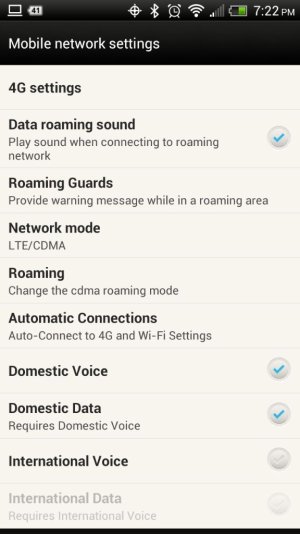
Sent from my EVO using Android Central Forums
OK, I find that completely fascinating. I tried for a third time- mine will not allow it to be disabled. I wonder if there are underlying dependencies and it will only allow it to be disabled if something else [that we don't know] is disabled first?
That's wired although I had mine set before the update so wonder if that makes any difference.
sent from my Evo 4G LTE using Tapatalk2
Similar threads
- Replies
- 8
- Views
- 1K
- Replies
- 9
- Views
- 1K
- Replies
- 5
- Views
- 3K
- Replies
- 2
- Views
- 831
Trending Posts
-
-
-
Question Google Messages Not Playing Ringtone for New Text Messages
- Started by JamesJoey
- Replies: 8
-
-
Members online
Total: 12,392 (members: 9, guests: 12,383)
Forum statistics

Space.com is part of Future plc, an international media group and leading digital publisher. Visit our corporate site.
© Future Publishing Limited Quay House, The Ambury, Bath BA1 1UA. All rights reserved. England and Wales company registration number 2008885.

