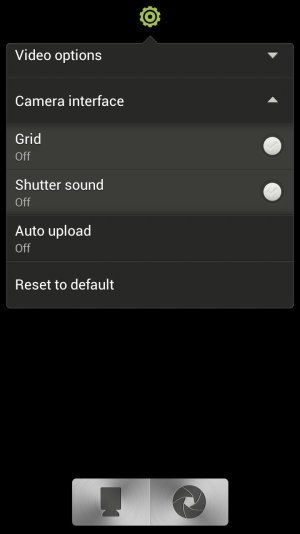Technosticrati
Well-known member
- Nov 28, 2011
- 193
- 11
- 0
LOL- you are probably doing the same thing I was... using Quickshortcutmaker to get a voice search buttonIt does work (search for "Google Voice Search" in the app), but it stupidly uses just a "G" icon, making it very unintuitive. I searched for a short while and gave up, just leaving the stupid "G".
You nailed it. I think I got that advice from you to begin with!
There's no way I'm using that stupid looking G. So where on our phones is the original icon file???
Sent from my EVO using Android Central Forums