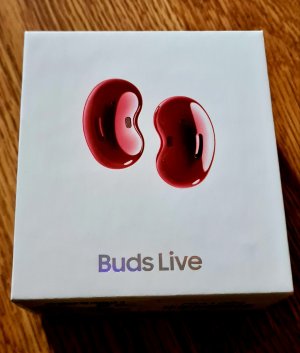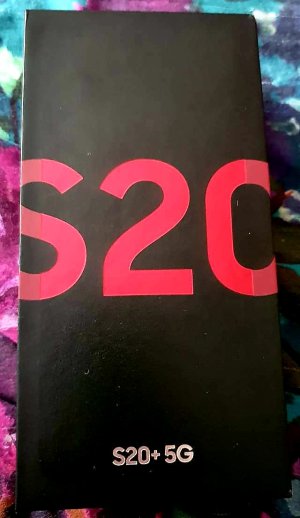- Apr 15, 2021
- 40
- 0
- 0
Hey everyone!
After been an iPhone Fan for many years my partner finally convinced me to jump ship and move over to Android
Went on a bit of a shopping spree
Took me a while to decide which colour S20+ 5G to go for but finally settled on the Aura Red!
Absolutely LOVE the colour! Bought the matching Red Buds Live to go with it
To finish my conversion I got the Tab S7 and a Samsung Smartwatch so definitely no moving back to apple now
Any tips for someone new to android?
After been an iPhone Fan for many years my partner finally convinced me to jump ship and move over to Android
Went on a bit of a shopping spree
Took me a while to decide which colour S20+ 5G to go for but finally settled on the Aura Red!
Absolutely LOVE the colour! Bought the matching Red Buds Live to go with it
To finish my conversion I got the Tab S7 and a Samsung Smartwatch so definitely no moving back to apple now
Any tips for someone new to android?