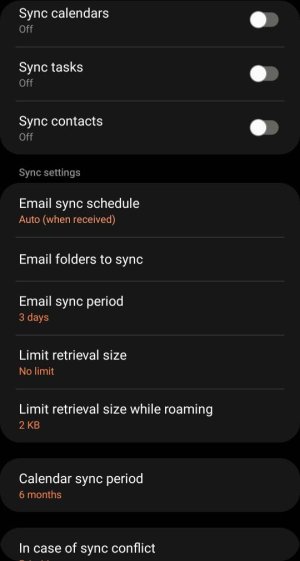Hi everyone!
I use Samsung email app as my primary source of email in my S22. (hotmail primarily) I have it set to provide a pop-up notification when email arrives. The problem is I get notified even when the email goes directly to junk or spam rather than my inbox. Is there any way using Samsung email app to only be notified when a new email arrives at the inbox and NOT when it arrives at spam or junk folders?
Thanks so much for your help!
I use Samsung email app as my primary source of email in my S22. (hotmail primarily) I have it set to provide a pop-up notification when email arrives. The problem is I get notified even when the email goes directly to junk or spam rather than my inbox. Is there any way using Samsung email app to only be notified when a new email arrives at the inbox and NOT when it arrives at spam or junk folders?
Thanks so much for your help!