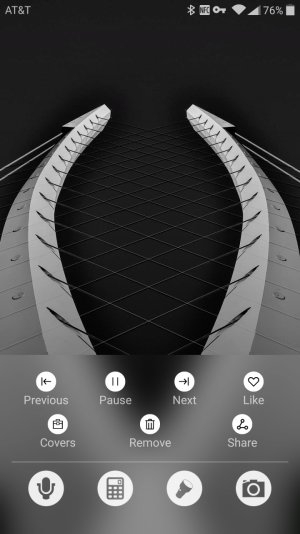Ha! I've had this phone for a week and a day now, and only just realized yesterday that it has a dock that's available from the bottom of the lock screen that gives you quick access to the voice recorder, calculator, flashlight and camera, in addition to the controls that allow you to work with the picture files that are displayed on the default "magazine"-style lock screen that the phone uses.
Definitely need to sit down and read the user manual I downloaded for this phone. I had thoroughly explored through all the Settings that are available through the phone's main Settings menu, but all of this stuff for the lock screen just doesn't exist there. It seems to only be accessible from this dock on the lock screen itself.
Definitely need to sit down and read the user manual I downloaded for this phone. I had thoroughly explored through all the Settings that are available through the phone's main Settings menu, but all of this stuff for the lock screen just doesn't exist there. It seems to only be accessible from this dock on the lock screen itself.