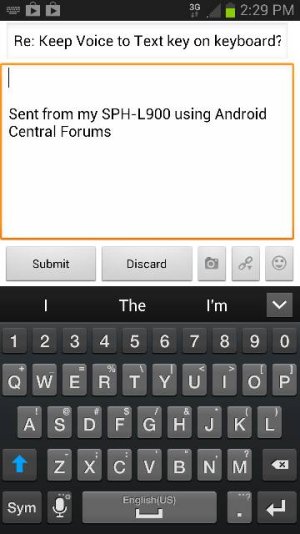- Jan 20, 2010
- 123
- 5
- 0
I rely on voice to text a lot.
Is there a way to set up the keyboard so that the Mic is to the left of the spacebar by default?
While it's not a big deal, long pressing the T key every time and then selecting the mic. gets tedious.
I can't seem to find a setting for replacing the T key with the Mic.
Is there a way to set up the keyboard so that the Mic is to the left of the spacebar by default?
While it's not a big deal, long pressing the T key every time and then selecting the mic. gets tedious.
I can't seem to find a setting for replacing the T key with the Mic.