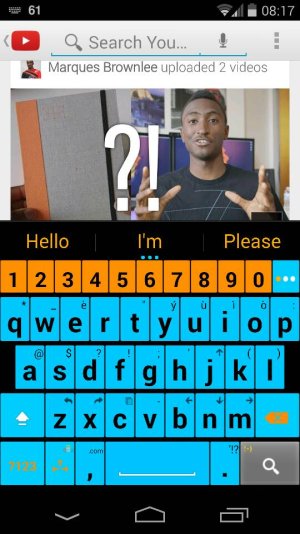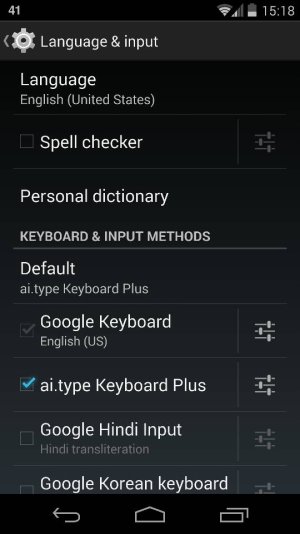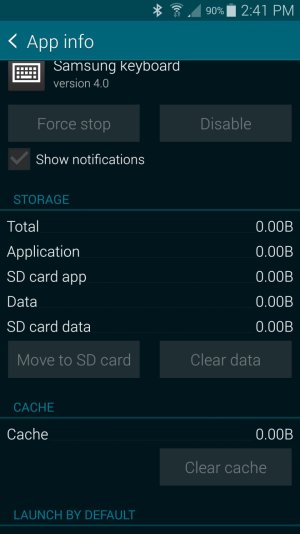- Jan 2, 2012
- 199
- 0
- 0
I just got my Nexus 5 working today. I installed a keyboard app and everytime I use the app there is a little keyboard icon that shows up in the notification bar at the top left. How do I make that go away?
Sent from my Nexus 5 using AC Forums mobile app
Sent from my Nexus 5 using AC Forums mobile app