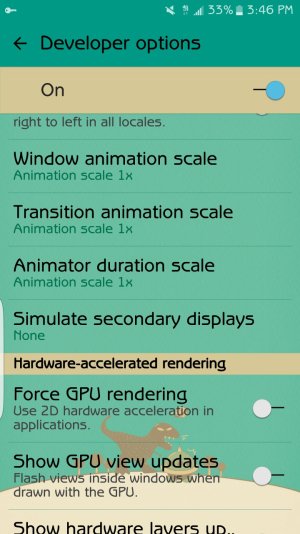Do the Samsung keyboard animations keep up with your typing? For me they don't and I've turned the pop up animation off but they still animate slightly and this lags when I type fast which I find annoying. Not sure if it's my phone or of its normal? In use the keyboard is fast enough it's just the animations are slow
Posted via the Android Central App
Posted via the Android Central App