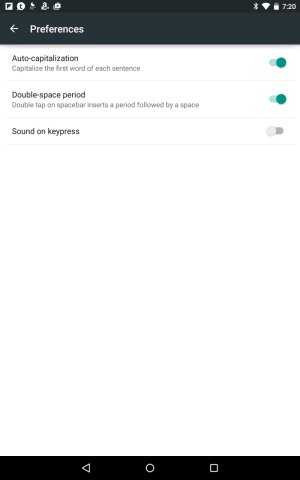Hello, NooB here. Actually I've been using a Nexus 7 for a couple of years with no reason to ask anybody anything about it. However, its brand new replacement (with fully updated OS and software), has a few mysteries behind its (superb) screen.
First, I want to use the device in silence, but can't.
Settings | Sound & notification | Other sounds | Touch sounds is off (left and grey, rather than right and green). And touching the screen in any old place (say, flicking my way up or down within a web page) indeed normally makes no sound. However, a tap on any key of the keyboard (I mean, the keyboard that pops up within the screen) brings a sound. (Most keys are the same, but the spacebar and some others are different.) The behavior is the same whether I'm using Firefox, Opera, or Chrome.
With my older Nexus 7, turning off all such sounds was simple (and indeed it's still running, silently); what may I be overlooking in the Lollipop settings of the new Nexus?
First, I want to use the device in silence, but can't.
Settings | Sound & notification | Other sounds | Touch sounds is off (left and grey, rather than right and green). And touching the screen in any old place (say, flicking my way up or down within a web page) indeed normally makes no sound. However, a tap on any key of the keyboard (I mean, the keyboard that pops up within the screen) brings a sound. (Most keys are the same, but the spacebar and some others are different.) The behavior is the same whether I'm using Firefox, Opera, or Chrome.
With my older Nexus 7, turning off all such sounds was simple (and indeed it's still running, silently); what may I be overlooking in the Lollipop settings of the new Nexus?