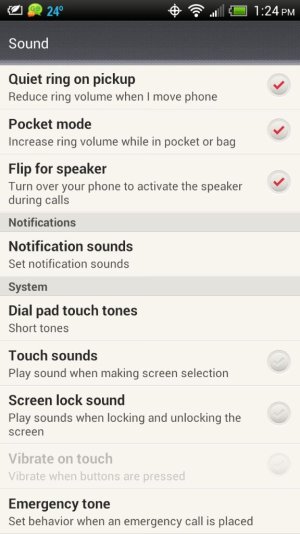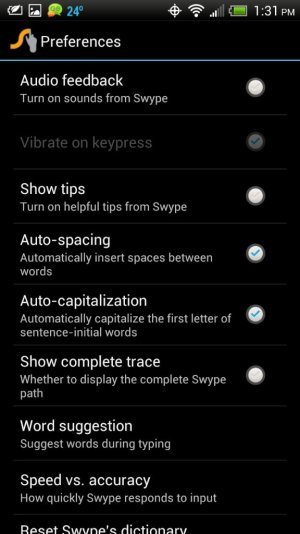drk65
Well-known member
- Oct 19, 2011
- 134
- 8
- 18
The two primary players in this space are SwiftKey and Swype. Until recently, the one you chose was based on whether you wanted to continue with "traditional typing" with the added benefit of an amazing auto-correct and prediction engine... which is SwiftKey ---- Or, opt for the newer, un-traditional, yet very effective input method of gliding around the keyboard with constant contact and ease... which is Swype.
However, the recent game-changer for me was the introduction of SwiftKey Flow, which is currently in beta and freely available to download and try out. SwiftKey Flow retains the immense benefits already established by its current version, while now adding almost all the capabilities of Swype's gliding input. I now find myself working with both types of input, depending on the situation. For longer, two-handed messages, I prefer traditional typing and prediction, but for quick searches and one-handed texting, "Flow" gliding input is awesome.
In my opinion... SwiftKey Flow truly offers you "The Best of Both Worlds"! --- Give it a shot and good luck!
SwiftKey Flow Beta Available for Download
However, the recent game-changer for me was the introduction of SwiftKey Flow, which is currently in beta and freely available to download and try out. SwiftKey Flow retains the immense benefits already established by its current version, while now adding almost all the capabilities of Swype's gliding input. I now find myself working with both types of input, depending on the situation. For longer, two-handed messages, I prefer traditional typing and prediction, but for quick searches and one-handed texting, "Flow" gliding input is awesome.
In my opinion... SwiftKey Flow truly offers you "The Best of Both Worlds"! --- Give it a shot and good luck!
SwiftKey Flow Beta Available for Download