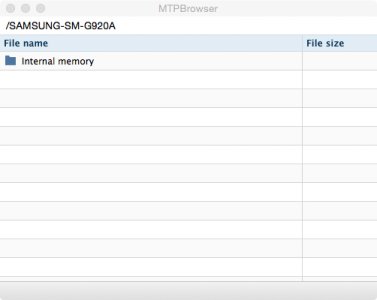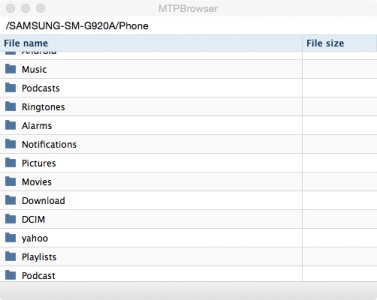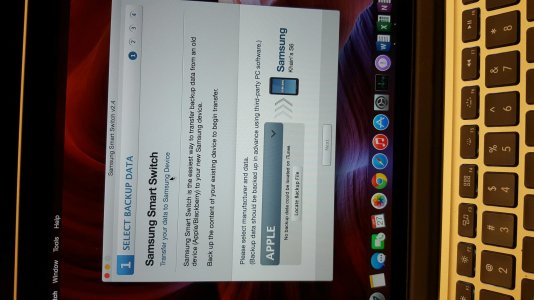Hi guys, question;
How do we transfer data, music, or videos from computer to the s6? Used to be able to use KIES but now it says it's not compatible and to use smart switch instead. But smart switch is for transferring of back up phone data etc... There's no way I can pick and select the files I want to transfer onto the phone like before..
Am I missing something? I'm using mac btw.
How do we transfer data, music, or videos from computer to the s6? Used to be able to use KIES but now it says it's not compatible and to use smart switch instead. But smart switch is for transferring of back up phone data etc... There's no way I can pick and select the files I want to transfer onto the phone like before..
Am I missing something? I'm using mac btw.