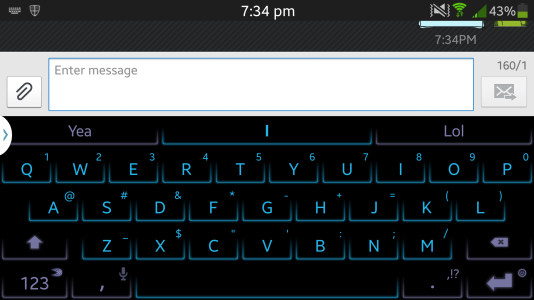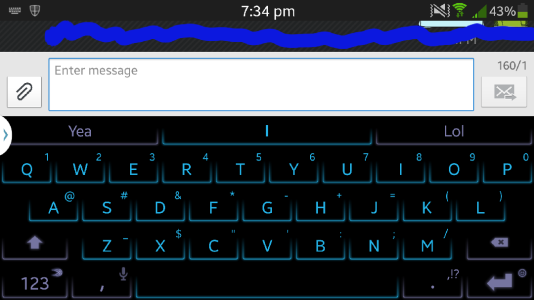Guys,
How can we fix this. When texting in landscape mode the keyboard take up 90% of the screen. It is ridiculous, to have such a big screen and the dang keyboard takes it up. Pictures below? The blue is how big the screen is when trying to read a text.
How can we fix this. When texting in landscape mode the keyboard take up 90% of the screen. It is ridiculous, to have such a big screen and the dang keyboard takes it up. Pictures below? The blue is how big the screen is when trying to read a text.