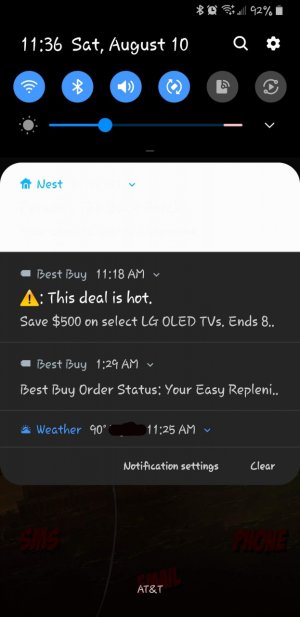- Jul 21, 2012
- 432
- 20
- 18
I updated this week to the latest (AT&T July with Night Shot) and now all of my notifications from Nest are ugly. They are completely white with no visible text until I expand the notification. On the lockscreen they are at least gray and I can read the text, but when unlocked they just a white bar. So annoying. What's odd is that sometimes my Amazon notifications would be all white on the last version, but those are now appearing correctly.
I do have Good Lock QuickStar enabled, but if I turn it off it makes no difference. New notifications come in still all whited out except for one little blue text section that says "Nest". I googled it and saw others with the S10 having this a couple months back, but couldn't find a resolution.
Anyone else that uses Nest seeing this issue?
Here are some screenshots:
Lockscreen
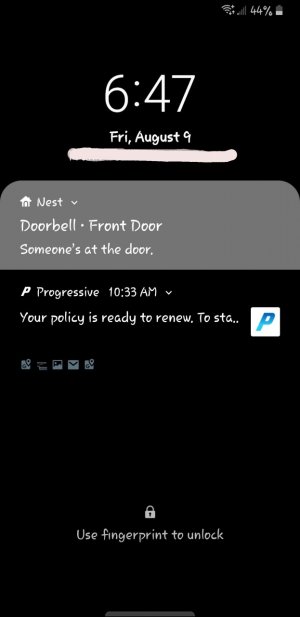
Unlocked screen notifications (note that Google maps is all white as well, but at least I can read the text)
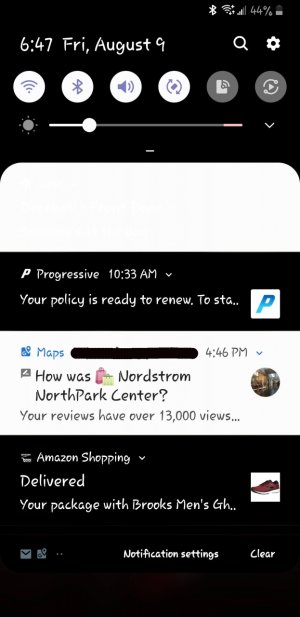
Showing an expanded view
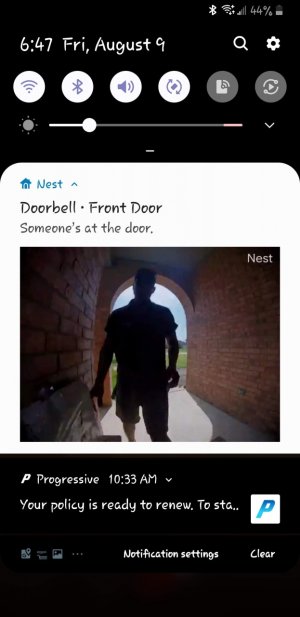
Showing an Amazon notification
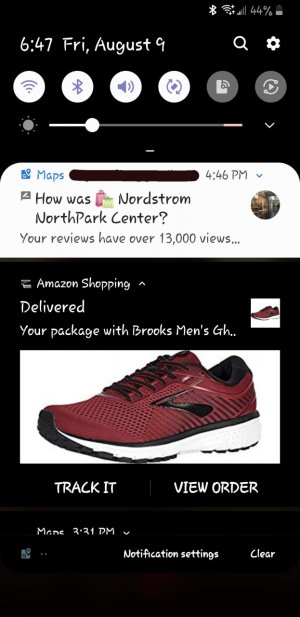
Screenshot with Quickstar disabled, Night Mode still on
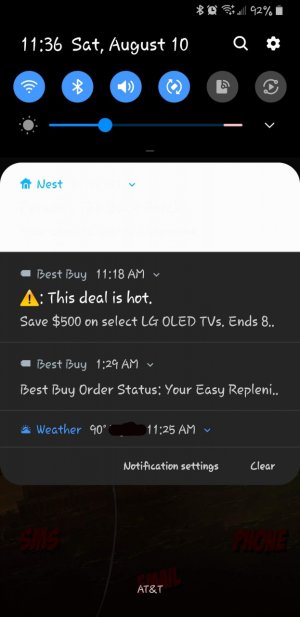
I do have Good Lock QuickStar enabled, but if I turn it off it makes no difference. New notifications come in still all whited out except for one little blue text section that says "Nest". I googled it and saw others with the S10 having this a couple months back, but couldn't find a resolution.
Anyone else that uses Nest seeing this issue?
Here are some screenshots:
Lockscreen
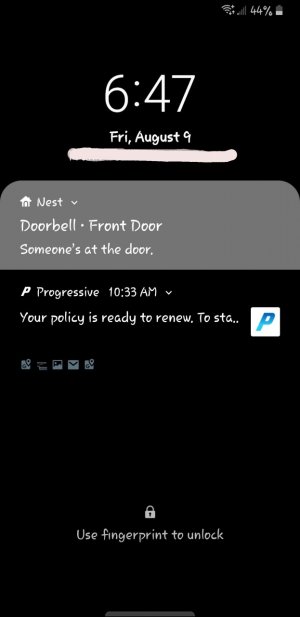
Unlocked screen notifications (note that Google maps is all white as well, but at least I can read the text)
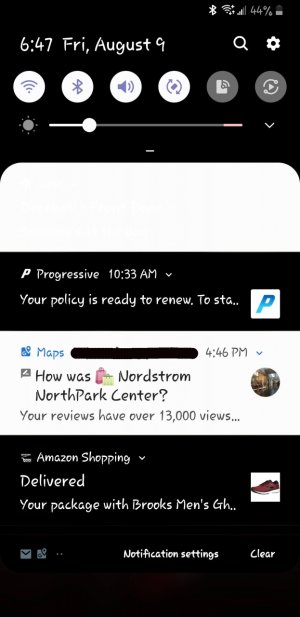
Showing an expanded view
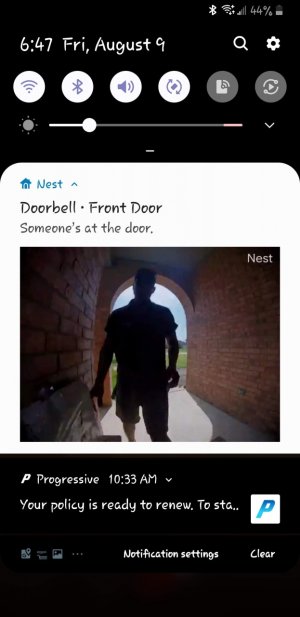
Showing an Amazon notification
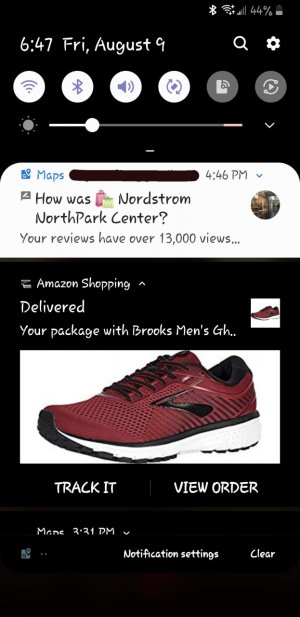
Screenshot with Quickstar disabled, Night Mode still on