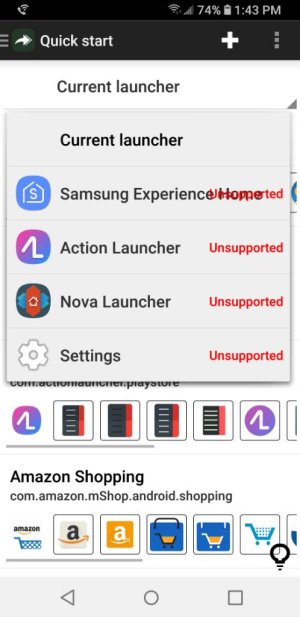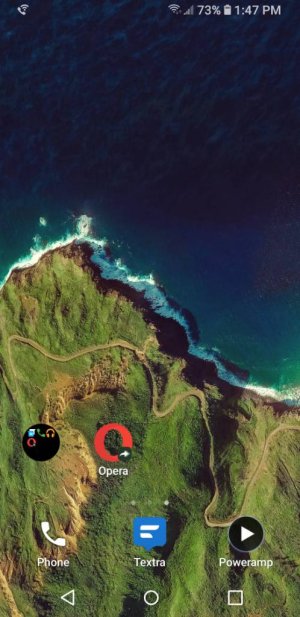sharang502
New member
- Apr 9, 2018
- 2
- 0
- 0
Combination of Nova prime launcher, Microsoft launcher and OnePlus launcher with a wallpaper changing app. I take all my wallpapers from wallpapercraft. All high quality with beautiful details. Changing launchers and wallpapers keeps things spiced up.