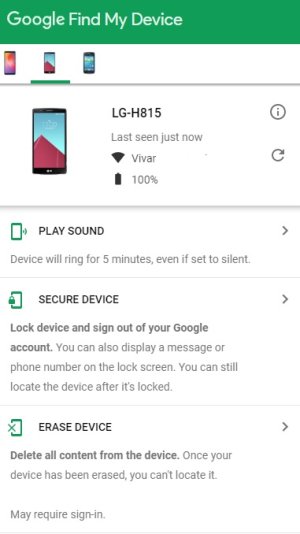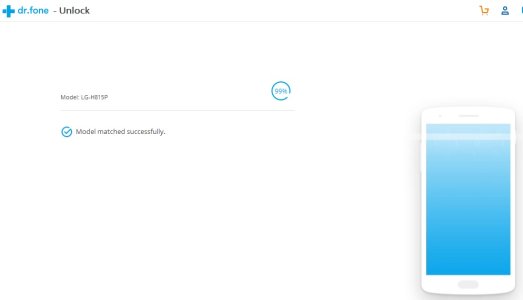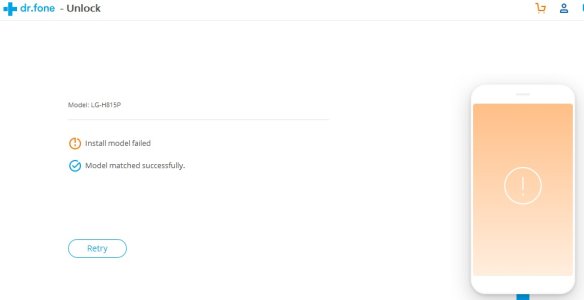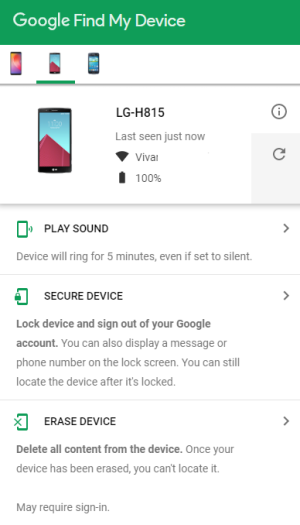Hello all,
Kindly requesting your assistance on the below.
I have an LG G4 which is requesting for back up pin. I don't seem to remember inputting one and I'm looking for a way to gain access to the phone. I've used the below methods with no success:
1. Manual Method
I've tried all the number combinations that I have in my head with no success. (Can anyone confirm the number of characters the backup pin has? All my combinations are four digit codes)
2. Find My Device
I've tried to use "Find My Device" to unlock it but I only get the following functions
3. I've also tried to use dr.phone which although it matches my phone model successfully it gives me an error that "Install model failed"
Is there any other way possible to regain access to the phone. Appreciate your assistance.
I've attached screenshots.
Regards.
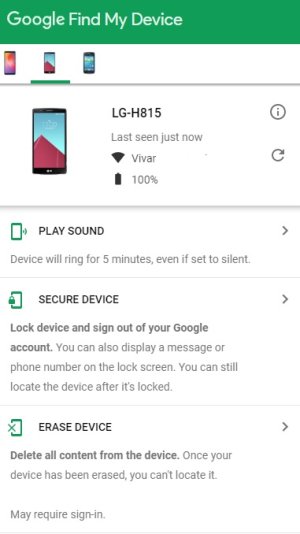
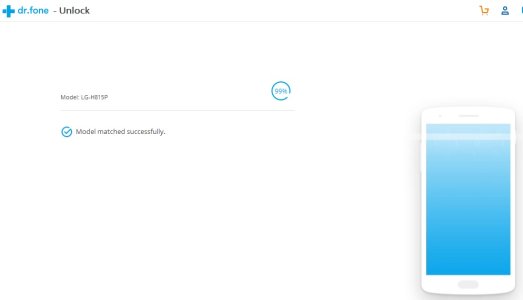
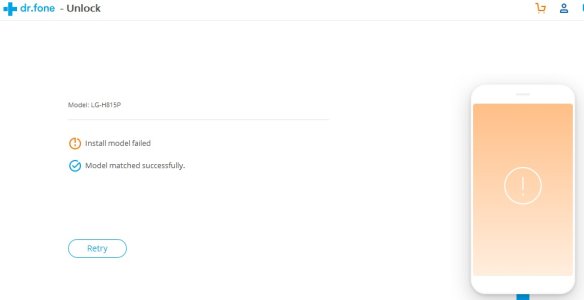
Kindly requesting your assistance on the below.
I have an LG G4 which is requesting for back up pin. I don't seem to remember inputting one and I'm looking for a way to gain access to the phone. I've used the below methods with no success:
1. Manual Method
I've tried all the number combinations that I have in my head with no success. (Can anyone confirm the number of characters the backup pin has? All my combinations are four digit codes)
2. Find My Device
I've tried to use "Find My Device" to unlock it but I only get the following functions
- I can locate the phone on the maps
- I can make the phone ring
- I can lock the phone and put any phrase I want on it (Why is there no option available for unlocking?)
- I see the option to erase the device but I don't want try that because I will lose the data on the phone.
3. I've also tried to use dr.phone which although it matches my phone model successfully it gives me an error that "Install model failed"
Is there any other way possible to regain access to the phone. Appreciate your assistance.
I've attached screenshots.
Regards.