LG G4 : I read about this tip to display Date/Time
- Thread starter thehoz
- Start date
You are using an out of date browser. It may not display this or other websites correctly.
You should upgrade or use an alternative browser.
You should upgrade or use an alternative browser.
Zendroid1
Trusted Member
- Aug 22, 2011
- 2,087
- 6
- 0
Personally, I think it's kind of a useless feature. It's more useful, in my opinion, to just tap the screen to see the time as well as your notifications.
It's intended to save battery as it uses very low power to show this, much lower than turning on your screen. Do this 20+ times per day to check your notifications and it could save you some battery.
For those of you on AT&T who say it doesn't work can you check your "Welcome Start Guide" booklet that came with the phone. Page 11 it talks about glace view. Just wondering if they took this page out of the book if they got rid of the feature?

Jonneh
Well-known member
- Aug 3, 2010
- 1,490
- 40
- 0
It's intended to save battery as it uses very low power to show this, much lower than turning on your screen. Do this 20+ times per day to check your notifications and it could save you some battery.
For those of you on AT&T who say it doesn't work can you check your "Welcome Start Guide" booklet that came with the phone. Page 11 it talks about glace view. Just wondering if they took this page out of the book if they got rid of the feature?
http://i.imgur.com/D5pflyT.jpg?1
Unfortunately I bought my AT&T version from Best Buy. Hopefully someone else can chime in.
Zendroid1
Trusted Member
- Aug 22, 2011
- 2,087
- 6
- 0
Unfortunately I bought my AT&T version from Best Buy. Hopefully someone else can chime in.
It didn't include a free little quick start booklet in the box? I did notice mine says "T-Mobile Welcome Start Guide" but I 'd guess it's a for sure thing they left it out if it's not in the booklet (if AT&T has one?).
Jonneh
Well-known member
- Aug 3, 2010
- 1,490
- 40
- 0
It didn't include a free little quick start booklet in the box? I did notice mine says "T-Mobile Welcome Start Guide" but I 'd guess it's a for sure thing they left it out if it's not in the booklet (if AT&T has one?).
Nope. I got LG's safety and product guide (long-*** black-and-white paper), a single slip of paper about taking a selfie, and then the closest thing to what you're talking about: a folded brochure-type document called "Quick Start" with feature sections for "Gesture Shot" , "Knock Code", "Smart Notice 2.0", and "Tip: Optimize Battery Life", and "Tip: Checking Connections".
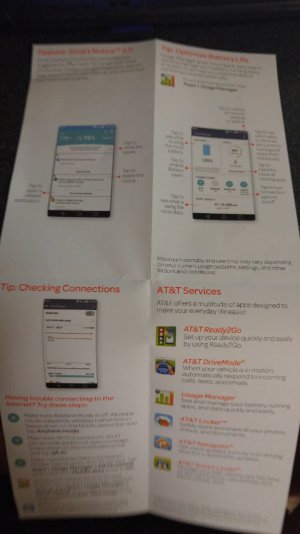
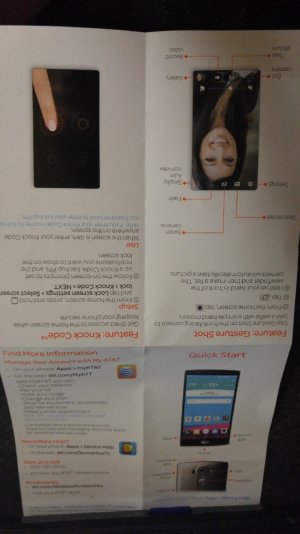
Zendroid1
Trusted Member
- Aug 22, 2011
- 2,087
- 6
- 0
Nope. I got LG's safety and product guide (long-*** black-and-white paper), a single slip of paper about taking a selfie, and then the closest thing to what you're talking about: a folded brochure-type document called "Quick Start" with feature sections for "Gesture Shot" , "Knock Code", "Smart Notice 2.0", and "Tip: Optimize Battery Life", and "Tip: Checking Connections".
I guess it's very carrier specific then. I got this 70 page little booklet. Only a bit of useful info in it as it's mostly legal/regulatory/safety stuff.
Jonneh
Well-known member
- Aug 3, 2010
- 1,490
- 40
- 0
I guess it's very carrier specific then. I got this 70 page little booklet. Only a bit of useful info in it as it's mostly legal/regulatory/safety stuff.
Crazy, right?
Carriers are insane...I would really love to know why Verizon & AT&T got rid of user-switching in Lollipop (it was cool to quickly allow someone to use my phone, it only took about five seconds to switch to guest mode), why Verizon got rid of call blocking and 82 other things, why AT&T got rid of this gesture swipe down feature...lol.
This is my first carrier phone for about 5 years I believe (been using Nexus devices from Google's store), so perhaps I've just forgotten how silly these carriers can be.
Zendroid1
Trusted Member
- Aug 22, 2011
- 2,087
- 6
- 0
Crazy, right?
Carriers are insane...I would really love to know why Verizon & AT&T got rid of user-switching in Lollipop (it was cool to quickly allow someone to use my phone, it only took about five seconds to switch to guest mode), why Verizon got rid of call blocking and 82 other things, why AT&T got rid of this gesture swipe down feature...lol.
This is my first carrier phone for about 5 years I believe (been using Nexus devices from Google's store), so perhaps I've just forgotten how silly these carriers can be.
It's like a wormhole once you start looking into it. They remove features, change marketing material, give you different guides etc., charge you different prices, brand the phones different, etc...
The T-Mobile version so far just doesn't have user switching/guest mode. I'm sure there are other things too. I have a Nexus 6 too and after a full day with my G4 I'm usually ready for a day with my Nexus. Once I get root, I'll be happier with my G4.
Jonneh
Well-known member
- Aug 3, 2010
- 1,490
- 40
- 0
Once I get root, I'll be happier with my G4.
Haha I'm ready too. I feel weird having FACEBOOK on my phone...people find it hard to believe but I've never owned a facebook account in my entire life (I'm 25 years old). The fact that AT&T thinks they should force that app on my phone is crazy. AT&T Family Maps? No thanks.
Speaking of which, is root available yet for the G4? I should spend this off day digging around...change my emoji back to Google's emoji, lol.
By the way, I'm just about to start my Anker QC test on the G4. It's about to hit 30%; I figure that's a good spot.
Zendroid1
Trusted Member
- Aug 22, 2011
- 2,087
- 6
- 0
Haha I'm ready too. I feel weird having FACEBOOK on my phone...people find it hard to believe but I've never owned a facebook account in my entire life (I'm 25 years old). The fact that AT&T thinks they should force that app on my phone is crazy. AT&T Family Maps? No thanks.
Speaking of which, is root available yet for the G4? I should spend this off day digging around...change my emoji back to Google's emoji, lol.
By the way, I'm just about to start my Anker QC test on the G4. It's about to hit 30%; I figure that's a good spot.
I've never had a facebook either, but I'm older (36). Root is only available on the EU model H815 but it is getting close for other models I hear. My anker charge went pretty well last night. A bit slower than my Nexus 6 QC but a little over an hour to go from 18% to 100%.
TheMarcus
Well-known member
- Jun 5, 2011
- 763
- 0
- 0
It's intended to save battery as it uses very low power to show this, much lower than turning on your screen. Do this 20+ times per day to check your notifications and it could save you some battery.
That's not going to make a difference in battery. Or anything noticeable if it does. As for checking your notifications, that "glimpse" method is terrible for checking notifications since all it does is show you icons on the status bar. Your flashing LED is just as informative without having to turn on the screen.
I could press the power button on the off to check the time quicker than it takes to make that swipe down gesture work.
Sent from my LG-H811 using Tapatalk
meyerweb#CB
Banned
- Sep 4, 2009
- 6,669
- 8
- 38
I can't get mine to work ������ Verizon g4 without a Lock screen but screen is off
Sent from my VS986 using Tapatalk
Your phone has to be locked not just screen off for it to work.
Bosgarage57
Well-known member
- Nov 25, 2011
- 494
- 2
- 0
Thanks for the clarification. I wish it did have a notification system like my note 2 did. Just wave your hand over the sensor and it lit up for a second showing you info
Sent from my VS986 using Tapatalk
Sent from my VS986 using Tapatalk
supadupa111
Member
- Jun 11, 2015
- 12
- 0
- 0
Joshua Coppersmith
New member
- Nov 15, 2016
- 1
- 0
- 0
Nope. I got LG's safety and product guide (long-*** black-and-white paper), a single slip of paper about taking a selfie, and then the closest thing to what you're talking about: a folded brochure-type document called "Quick Start" with feature sections for "Gesture Shot" , "Knock Code", "Smart Notice 2.0", and "Tip: Optimize Battery Life", and "Tip: Checking Connections".
View attachment 181265View attachment 181266
It's not the AT&T phone or Verizon phone I don't think. It's the SIM. It looks like the Verizon SIM or others may allow this feature when detected. I recently converted my G4 from Verizon to AT&T, I had to hand program the APN for AT&T and it started working just fine. However, the glance feature stopped working. I know for example that the hotspotting also requests a Verizon SIM.
Similar threads
- Replies
- 12
- Views
- 2K
- Replies
- 32
- Views
- 54K
- Replies
- 8
- Views
- 11K
- Replies
- 15
- Views
- 2K
- Question
- Replies
- 0
- Views
- 1K
Latest posts
-
Question Why am I not getting google word of the day notification?
- Latest: ricardoburnsy
-
-
-
Trending Posts
-
Why did I stop getting USPS Shortcode delivery notifications?
- Started by LakeGuyMO
- Replies: 1
-
-
-
Post your case choices here.
- Started by Chex313
- Replies: 81
-
Members online
Total: 3,702 (members: 10, guests: 3,692)
Forum statistics

Space.com is part of Future plc, an international media group and leading digital publisher. Visit our corporate site.
© Future Publishing Limited Quay House, The Ambury, Bath BA1 1UA. All rights reserved. England and Wales company registration number 2008885.
