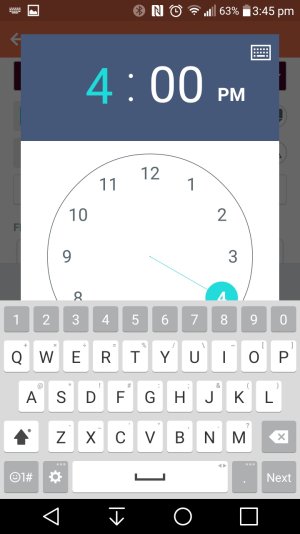A
AC Question
I just got a new LG G4, and the keyboard is in the way when i want to scroll clockwise/anticlockwise to select a time, eg 630. (it literally is overlapping the 6, 30, AM and PM)
i keep hitting "done" on the keyboard, but it remains there.
the only way i can select a time is to click on the time above the round clock, and manually type 6, 30 then "next" (you get to choose the big numbers).
I know that you can re-position the keyboard (when typing a text) either left/right, taller etc, but surely it shouldn't affect the clock setting in calendar - im not writing anything!
i keep hitting "done" on the keyboard, but it remains there.
the only way i can select a time is to click on the time above the round clock, and manually type 6, 30 then "next" (you get to choose the big numbers).
I know that you can re-position the keyboard (when typing a text) either left/right, taller etc, but surely it shouldn't affect the clock setting in calendar - im not writing anything!