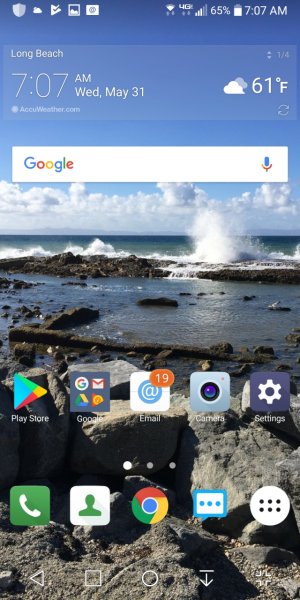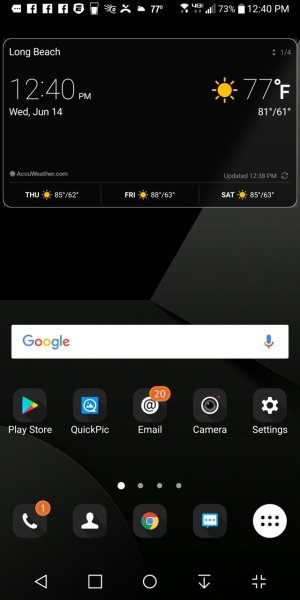Jazzamuffin
Well-known member
- Dec 7, 2015
- 561
- 0
- 0
Very simple for me. I use Action Launcher, so 3 of the 5 icons at the bottom are actually folders when I swipe, but are icons on short press. The second picture is my quickdrawer, which is an Action Launcher thing as well, where i keep my most used apps. The third picture is the app list from a swipe from the left edge of the screen. I found found I am more efficient with this than an app drawer. I've used this setup for over 3 years now.
The battery where in the bottom is Gsam, and the clock widget is my shortcut to Timely, the only alarm app i have used in a long time.
Edit: Not sure why my home screenshot is blurry. Definitely not on my screen. Must be an upload problem.
//uploads.tapatalk-cdn.com/20170517/d62cb22bfb564890d181e4e16e4698ce.jpg//uploads.tapatalk-cdn.com/20170517/d9661829f217c217baf8ce959e3bfdff.jpg//uploads.tapatalk-cdn.com/20170517/8703f91f2798900b9d4bde61ae6fe689.jpg
Thanks for reminding me about action. Nice pic.