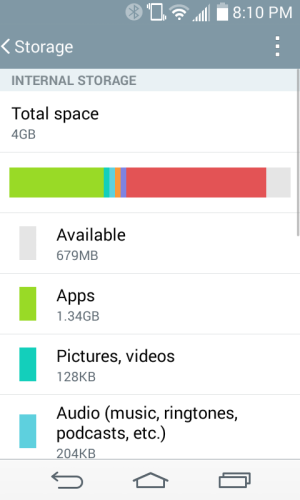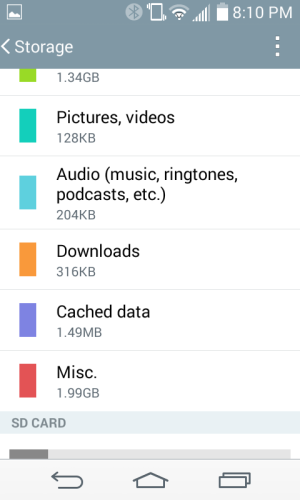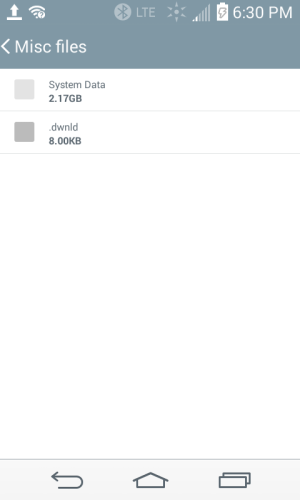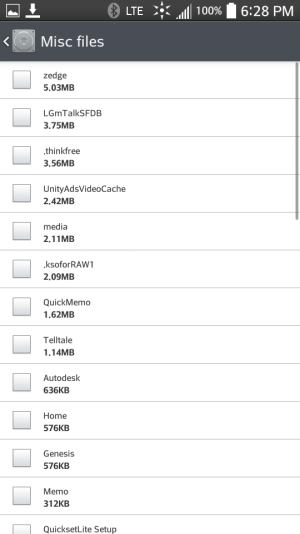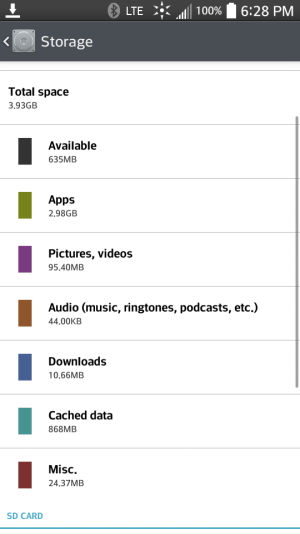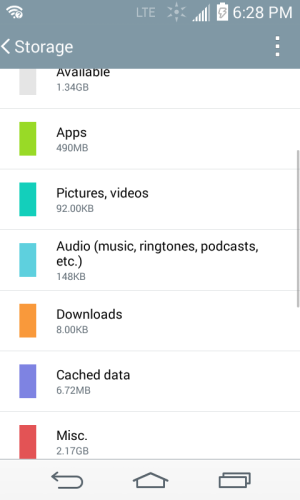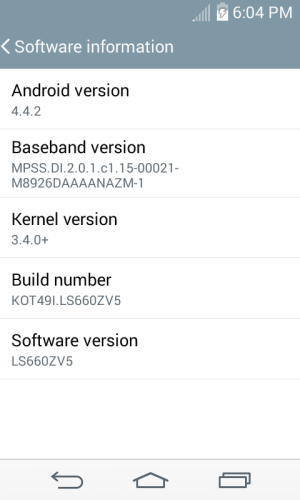The Tribute is on sale for an amazing price, yes! This is why i chose the phone over buying any other device offered.
My LG Volt (4.4.2 kitkat, 4gb internal storage, 1gb ram) is retail 149.99, I checked out every spec on the LG Tribute, the specs are identical except;
Tribute-
5mp rear cam (Volt 8mp),
2100 mah removable battery (Volt 3000 mah removable),
No Flashlight widget (Volt has one stock),
No Infra Red /Quick Remote feature (Volt has IR and Quick Remote),
No NFC on Tribute (Volt has NFC).
The Volt has various other wireless connectivity features, whereas the Tribute shows no sign of Miracast, Android Beam, SmartShare Beam, or Wireless Storage. The "Smart On" sub-settings area, within the "Display" settings menu, is non-existent.
What exactly is using this extra Internal Storage space besides Bloated up, Completely Unnecessary Icon/Image/etc System Cache which never should be allowed to grow to this size in the first place!
So why would the system need to obliterate the remaining 3 +/- Gigabytes of internal storage remaining after first boot/reset?
I Spoke with Google Tech Support the day after my first reply on this thread.
The Girl I spoke with was very nice, she stated that I have done almost every step they would recommend to troubleshoot the problem (Recovery -> Clear System Cache, then Factory Data reset).
The Girl told me to give myself "Developer Mode" options, so I did it.
She wanted me to try "booting into safe mode", so I did, no effect.
So the Android Tech told me, and I quote; "You obviously have a defective phone. No Android phone should use that much of its own internal storage before its first app is downloaded. My advice to you is to try returning the phone to where you originally purchased it, Walmart may let you exchange it for another one. If returning it there doesnt work, LG phones have a 1 year warranty on their new phones, they'll accept it. You could use the insurance you purchased and follow their instructions."
Anyway it had been 1 day longer than the 15 day exchange/refund policy for walmart bought phones (yes it was only 16 days old, factory reset 3 times, cache wiped 2 times)
I'm going with the insurance route, it seems easy enough (unless LG reps are even easier!), but what if it doesnt change anything?
What if the new device does the same thing? This is why im posting here, for the people that are experiencing the same issue who don't have a 32gb device. My friend Rachel has this same problem with her LG G2, ITS EATING 8 FULL GIGABYTES OF INTERNAL STORAGE, but since she has 32gb total, it doesnt matter much to her since NO ONE is OFFICIALLY recognizing that there is a system wide problem here.
Phones from over 8 or so months ago, and that didnt do a new OTA update within this past 8 or so months, they really dont have this issue.
Nor Older releases of android.
So, I think I know what the issue really is.

The peeps down at Google wanted to push out more of their high-end devices with huge onboard storage, what better way to accomplish this than to make everyone, with 16gb or less internal storage, feel like they dont have enough internal memory and need to upgrade. If said Individual searches for a solution to the issue, there will be no "known issue" to be fixed or reported.
The software update pushed out for Android 4.4 was their target audience, Push this unremovable update onto unknowing millions everywhere, and watch the sales climb. How about launch a G4 at the same time?
IF this issue is ever actually acknowledged officially, it'll be long after the profits were reaped, goals met, consumers tricked and ignored, then, and ONLY then, there will be some apology issued, patches released, undeletable "system data" cache files erased. And months later no one will even remember it.
I think its BS.
The update they released was to give more so-called "security" to the (and i quote!) "contents of the user's external storage".
Whats actually happened is the crippling of the MicroSD Card.
Android somehow has encountered a glitch or error that IRONICALLY IS ALMOST ALWAYS EXACTLY -- 50 PERCENT OF THE INTERNAL STORAGE SIZE!---
Just check with your friends that have a Samsung Galaxy S3,4,5 etc. or the LG G2,3,4 etc, See if they have the Ominous multiple GB "system data" folder under "misc" in the storage settings.
BTW SAMSUNG PHONES DO NOT SHOW THIS FOLDER AT ALL! The Internal Storage amount just magically decreases in size!
end rant, but im not done