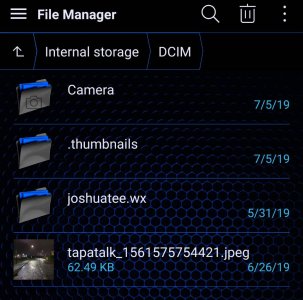A
Android Central Question
LG V20 H990DS set to save pictures to internal memory
However many / most pictures are not on phone.
Viewing internal memory with windows explorer. some thumbnails can be found in DCIM\.thumbnails but the corresponding picture is either missing or 0 bytes
For other photos that were taken there is no thumbnail
Using the standard Camera app.
Any suggestions?
However many / most pictures are not on phone.
Viewing internal memory with windows explorer. some thumbnails can be found in DCIM\.thumbnails but the corresponding picture is either missing or 0 bytes
For other photos that were taken there is no thumbnail
Using the standard Camera app.
Any suggestions?