LG Wireless Storage
- Thread starter zedorda
- Start date
You are using an out of date browser. It may not display this or other websites correctly.
You should upgrade or use an alternative browser.
You should upgrade or use an alternative browser.
- Dec 4, 2012
- 35,641
- 631
- 113
It doesn't work for me either. Try this free app for wireless file sharing and more....
https://forums.androidcentral.com/e...?id=com.sand.airdroid&hl=en_GB&token=GvwgMiLm
https://forums.androidcentral.com/e...?id=com.sand.airdroid&hl=en_GB&token=GvwgMiLm
barotropic
Well-known member
- Jul 24, 2012
- 58
- 0
- 6
Works great for me, but not in the Chrome or Firefox browsers. I can type either the IP address shown in the tab's notifications, or \\G_Pad in the windows file Explorer address bar or in IE address bar and the username and password dialog pops up immediately.
Sent from my LG-V500 using Tapatalk
Sent from my LG-V500 using Tapatalk
OK. I usually use Chrome and it does not work. I just tried IE and it worked as advertised.Works great for me, but not in the Chrome or Firefox browsers. I can type either the IP address shown in the tab's notifications, or \\G_Pad in the windows file Explorer address bar or in IE address bar and the username and password dialog pops up immediately.
Sent from my LG-V500 using Tapatalk
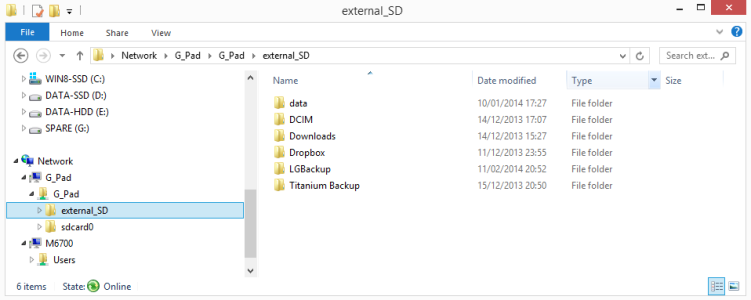
It must be an issue with my Windows because even in IE It tells me to check the spelling.
Maybe it's a firewall issue somewhere. I use the MS firewall that comes with Win 8.1 on all my Windows machines. The G Pad has no firewall software. It connected instantly (once I had entered credentials).
I also mapped the network location to a drive letter once the connection was made in IE and the G Pad was visible in Windows Explorer....
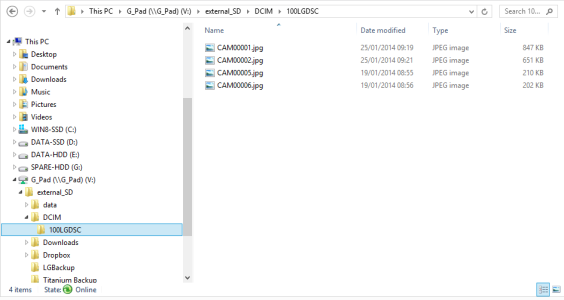
- Mar 16, 2011
- 2,594
- 179
- 0
Whats weird is I recently added a NAS to one of my router's USB ports and nothing has any trouble accessing that but so maybe it is actually my new router because I have not taken the time to really get to know it yet. I just been enjoying the wonderful speed it has brought.
Amazon.com: ASUS RT-N66U Dual-Band Wireless-N900 Gigabit Router: Computers & Accessories
Amazon.com: ASUS RT-N66U Dual-Band Wireless-N900 Gigabit Router: Computers & Accessories
Wombat_nyc
New member
- Jul 26, 2011
- 1
- 0
- 0
I had a huge problem with this for a while
the solution I found was to use internet explorer, (not chrome) and USE ALL CAPS like this \\VK810_4G (use the specific address for whatever model you have)
that finally got it working for me

good luck
tim
the solution I found was to use internet explorer, (not chrome) and USE ALL CAPS like this \\VK810_4G (use the specific address for whatever model you have)
that finally got it working for me
good luck
tim
Similar threads
- Replies
- 10
- Views
- 370
- Replies
- 5
- Views
- 2K
- Replies
- 3
- Views
- 790
- Replies
- 6
- Views
- 717
- Replies
- 7
- Views
- 3K
Trending Posts
-
Google wallet not working after latest update
- Started by AJ69
- Replies: 4
-
-
-
-
Forum statistics

Space.com is part of Future plc, an international media group and leading digital publisher. Visit our corporate site.
© Future Publishing Limited Quay House, The Ambury, Bath BA1 1UA. All rights reserved. England and Wales company registration number 2008885.
