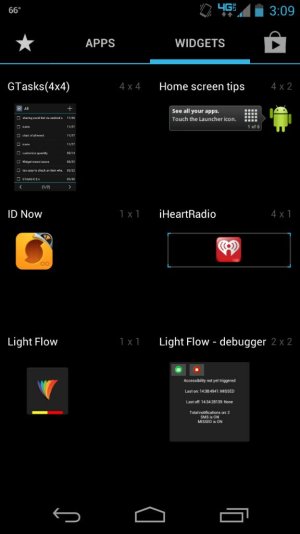Light flow users
- Thread starter ducey99
- Start date
You are using an out of date browser. It may not display this or other websites correctly.
You should upgrade or use an alternative browser.
You should upgrade or use an alternative browser.
meyerweb#CB
Banned
- Sep 4, 2009
- 6,669
- 8
- 38
Do you have an alert set for a condition that's normally active, such as Phone Signal, Silent Mode, or Bluetooth On?
If you look at the notifications screen in LF, it will show the color you've set for each alert. Which one(s) are red?
If you look at the notifications screen in LF, it will show the color you've set for each alert. Which one(s) are red?
funkylogik
Well-known member
- May 21, 2012
- 9,631
- 111
- 0
Have you cleared notifications i take it?
Try looking in missed calls
Unbranded international s3 with Official JB. Paisley, Slotland, Western Europe :beer:
Try looking in missed calls
Unbranded international s3 with Official JB. Paisley, Slotland, Western Europe :beer:
meyerweb#CB
Banned
- Sep 4, 2009
- 6,669
- 8
- 38
I disabled the notifications for everything and that damn red indicator is still on when my screen is locked. I am unsure of what that is but it is annoying. Light flow seems like a really cool app but it isn't working correctly for me. :-(
Sent from my Verizon Samsung Galaxy SIII
Sent from my Verizon Samsung Galaxy SIII
funkylogik
Well-known member
- May 21, 2012
- 9,631
- 111
- 0
Are any of the notifications I didn't mention read?
Cheek?
MERRY XMAS!!!X
Unbranded rooted international s3 with Official JB. Paisley, Slotland, Western Europe :beer:
meyerweb#CB
Banned
- Sep 4, 2009
- 6,669
- 8
- 38
Similar threads
- Replies
- 8
- Views
- 3K
- Replies
- 15
- Views
- 2K
- Replies
- 11
- Views
- 3K
- Replies
- 71
- Views
- 17K
- Replies
- 3
- Views
- 1K
Latest posts
-
-
-
Pictures taken with the Pixel 9 Pro and XL
- Latest: Laura Knotek
-
Trending Posts
-
-
-
New member here - and requesting help with Samsung S20+ and Wi-Fi Calling
- Started by Rockyhud1
- Replies: 2
-
-
News Time's running out on this crazy Prime Day deal for the Google TV Streamer
- Started by AC News
- Replies: 0
Forum statistics

Space.com is part of Future plc, an international media group and leading digital publisher. Visit our corporate site.
© Future Publishing Limited Quay House, The Ambury, Bath BA1 1UA. All rights reserved. England and Wales company registration number 2008885.