I rooted my tablet so that I would be able to save apps to my sd card and free up my internal memory. Anyway, I was trying to create FAT32 and ext3 partition (I also tried ext2 and ext 4), but everytime I do that and apply my changes, it just won't save the changes for ext3, but it would for the FAT32 partition.
Here is what I do.
1. I delete everything first, then I create partition 1 (FAT32 / Primary) and partition 2 (ext3; I also tried ext2 & ext4)
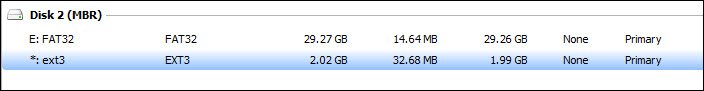
2. I click Apply and it gives me this:
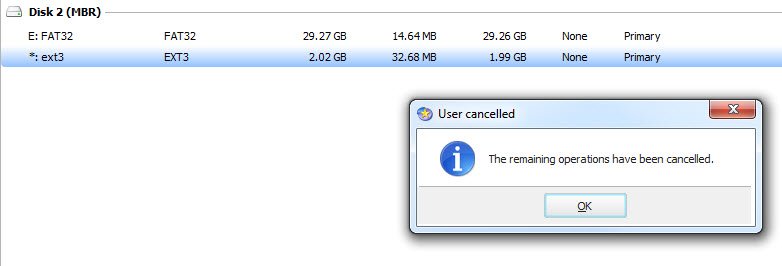
3. After I clicked OK, it shows that the FAT32 partition was created fine, but then the ext3 partition changes to Unallocated and back to Logical. It just won't save my changes for the ext partition.
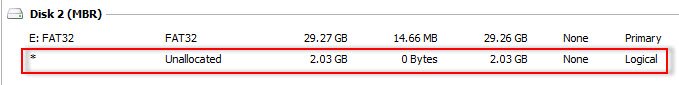
I used EaseUS Partition Master Free Edition and MiniTool Partition Wizard Home Edition.
Is my 32GB sd card messed up? Is there a way to fix it so I don't "waste" it or do I have to buy another sd card?
I then tested it using a 2GB sd card and I was able to create ext3 partition. However, when I insert it into my tablet and opened link2sd, it can't find it. It says :
Mount script cannot be created.
mount: Invalid argument
Also, if this is to EVER work, do my apps get saved to the FAT32 or the ext3 partition? That way, I know what size to assign to both.
Here is what I do.
1. I delete everything first, then I create partition 1 (FAT32 / Primary) and partition 2 (ext3; I also tried ext2 & ext4)
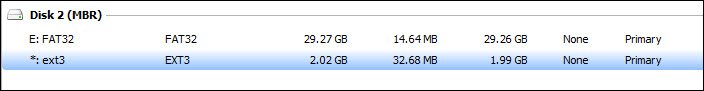
2. I click Apply and it gives me this:
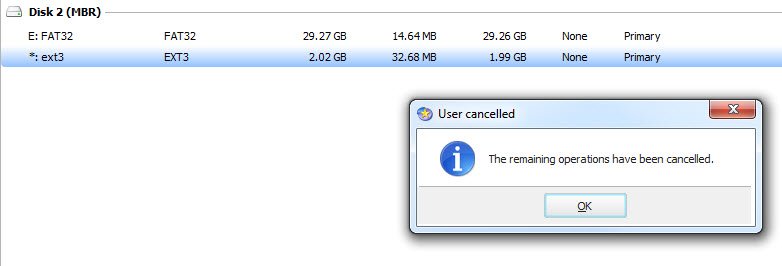
3. After I clicked OK, it shows that the FAT32 partition was created fine, but then the ext3 partition changes to Unallocated and back to Logical. It just won't save my changes for the ext partition.
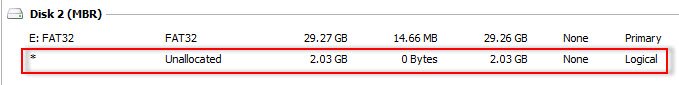
I used EaseUS Partition Master Free Edition and MiniTool Partition Wizard Home Edition.
Is my 32GB sd card messed up? Is there a way to fix it so I don't "waste" it or do I have to buy another sd card?
I then tested it using a 2GB sd card and I was able to create ext3 partition. However, when I insert it into my tablet and opened link2sd, it can't find it. It says :
Mount script cannot be created.
mount: Invalid argument
Also, if this is to EVER work, do my apps get saved to the FAT32 or the ext3 partition? That way, I know what size to assign to both.

