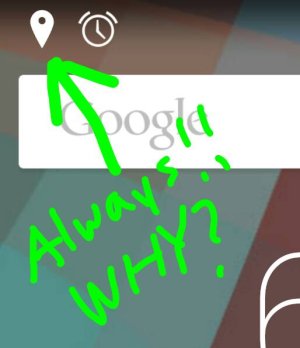- May 26, 2011
- 2,089
- 27
- 0
All the time. Every time I look at my phone it's searching and finding location. I guess I don't mind so much it's finding me but if I readjust my **** in chair as I watch TV... It has to tell me it's finding my new location. If it has to, it has to but I don't need a notification every 10 seconds telling me about it.
How do I turn this off? I've unchecked location notification in just about everything I can in settings but it's still doing it
Posted via the Android Central App
How do I turn this off? I've unchecked location notification in just about everything I can in settings but it's still doing it
Posted via the Android Central App