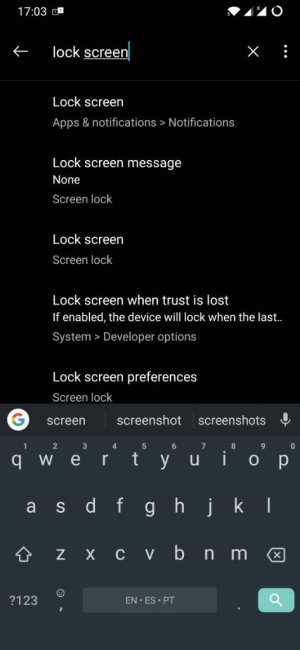- Oct 4, 2014
- 2,909
- 8
- 38
Where can I find this on my pixel 3?
Open your phone's Settings app.
Tap Display  Advanced  Lock screen display  Lock screen message.
Enter your message, like info that would help someone return your phone if you lost it.
Open your phone's Settings app.
Tap Display And then Advanced And then Lock screen display And then Lock screen message.
Enter your message, like info that would help someone return your phone if you lost it.
Tap Save
Open your phone's Settings app.
Tap Display  Advanced  Lock screen display  Lock screen message.
Enter your message, like info that would help someone return your phone if you lost it.
Open your phone's Settings app.
Tap Display And then Advanced And then Lock screen display And then Lock screen message.
Enter your message, like info that would help someone return your phone if you lost it.
Tap Save