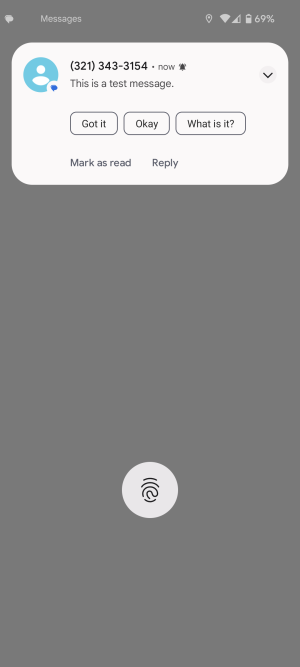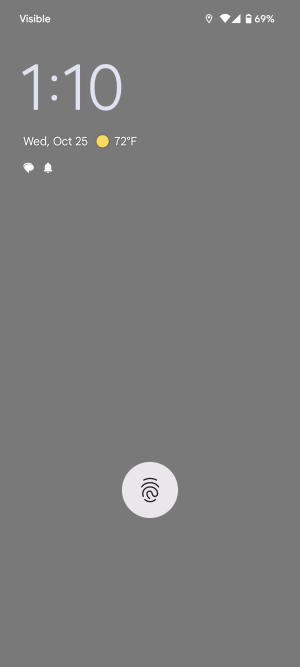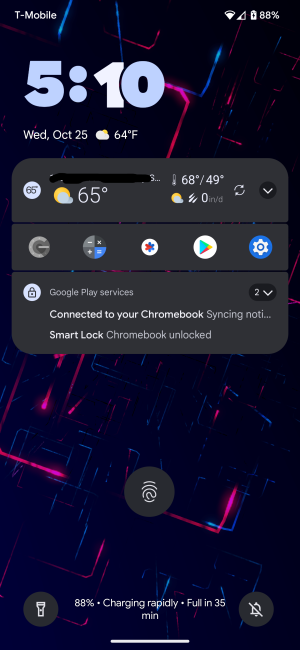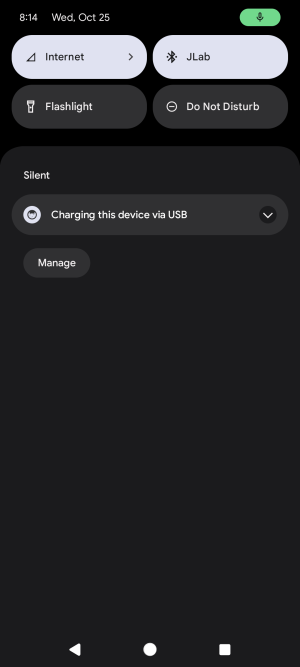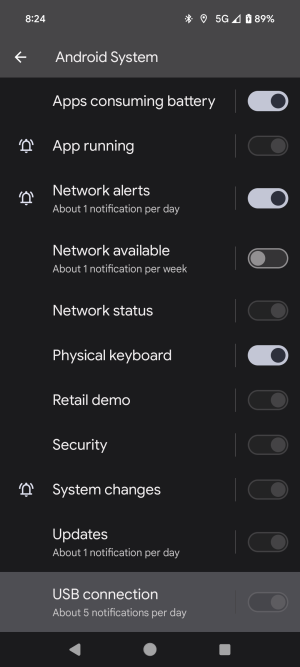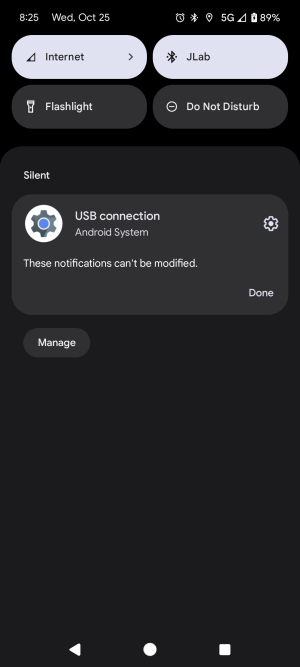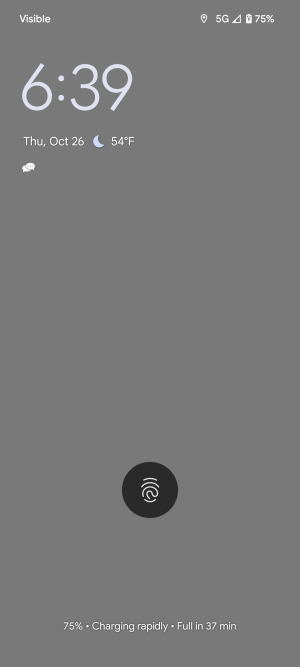I just bought a Google Pixel 8. I'm on Android 14.
I have "Show sensitive information on lock screen" enabled in order to view text messages. However, what is it supposed to look like? I'm attaching photos of when I get an SMS.
Two issues:
1. The giant text message preview disappears after a few seconds.
2. The SMS notification on the lock screen does not show a preview of the message that was received. This wasn't always the case on my Pixel 5 on Android 13.
I feel like I changed a setting that I wasn't supposed to. I used to have persistant app notifications on the lock screen with details instead of only showing the icon.
Is there a setting to allow a persistent SMS preview on the lock screen? I don't want to only see the icon.... This goes for other app notifications too. The lock screen only shows the icon and not the contents.
The last picture is what I want it to look like.
Last issue, I can't get rid of the "Charging this device via USB" notification. I'm using the same USB Type C cable I used with my Pixel 5. I can't dismiss it without it coming back up... I literally haven't damaged or changed the cable.
I have "Show sensitive information on lock screen" enabled in order to view text messages. However, what is it supposed to look like? I'm attaching photos of when I get an SMS.
Two issues:
1. The giant text message preview disappears after a few seconds.
2. The SMS notification on the lock screen does not show a preview of the message that was received. This wasn't always the case on my Pixel 5 on Android 13.
I feel like I changed a setting that I wasn't supposed to. I used to have persistant app notifications on the lock screen with details instead of only showing the icon.
Is there a setting to allow a persistent SMS preview on the lock screen? I don't want to only see the icon.... This goes for other app notifications too. The lock screen only shows the icon and not the contents.
The last picture is what I want it to look like.
Last issue, I can't get rid of the "Charging this device via USB" notification. I'm using the same USB Type C cable I used with my Pixel 5. I can't dismiss it without it coming back up... I literally haven't damaged or changed the cable.
Attachments
Last edited: