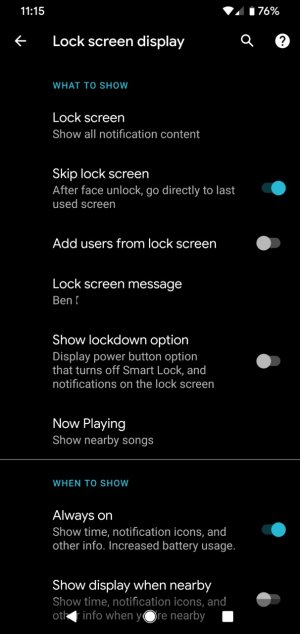- May 31, 2017
- 673
- 341
- 63
I just set up face unlock and noticed an odd behavior with regards to new notifications on the lock screen.
Before face unlock I used to just swipe up to get into my phone (not locking the phone at all). When a new notification came in I would get a box on the lock screen showing some of the email or text which I could double tap to go right into the relevant app.
Now that I have face unlock set up, that preview box has been replaced by just the icon that I used to see on the AOD/sleep screen. What has me puzzled is that I still have "show all notification content on lock screen" set to on (see my current lock screen and display settings screenshots below). Am I missing something? I do have "skip lock screen after face unlock" set to on but if the phone is lying down on the desk in front of me and it hasn't yet picked up my face to unlock, I would expect that notification content should show up the way it used to.
Thanks for reading and I hope everyone is having a great Thanksgiving.
Before face unlock I used to just swipe up to get into my phone (not locking the phone at all). When a new notification came in I would get a box on the lock screen showing some of the email or text which I could double tap to go right into the relevant app.
Now that I have face unlock set up, that preview box has been replaced by just the icon that I used to see on the AOD/sleep screen. What has me puzzled is that I still have "show all notification content on lock screen" set to on (see my current lock screen and display settings screenshots below). Am I missing something? I do have "skip lock screen after face unlock" set to on but if the phone is lying down on the desk in front of me and it hasn't yet picked up my face to unlock, I would expect that notification content should show up the way it used to.
Thanks for reading and I hope everyone is having a great Thanksgiving.