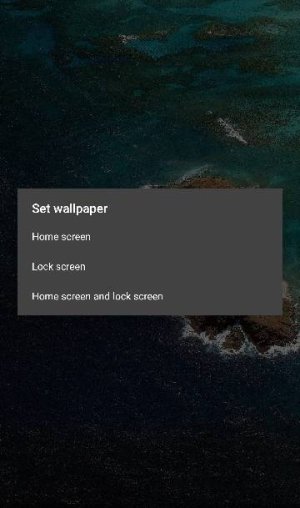Lock screen wallpaper
- Thread starter eric002
- Start date
You are using an out of date browser. It may not display this or other websites correctly.
You should upgrade or use an alternative browser.
You should upgrade or use an alternative browser.
Rukbat
Retired Moderator
- Feb 12, 2012
- 44,528
- 32
- 0
tonyr6
Well-known member
- Nov 20, 2013
- 722
- 0
- 0
Use this. It is official.
https://play.google.com/store/apps/details?id=com.google.android.apps.wallpaper
https://play.google.com/store/apps/details?id=com.google.android.apps.wallpaper
Billy Bob Jimmy Joe
Well-known member
- Apr 10, 2013
- 603
- 0
- 0
When you choose a photo and set it to wallpaper, does it not give you the option for 'homescreen, lockscreen, both?'
- Jan 15, 2011
- 7,151
- 0
- 0
When you choose a photo and set it to wallpaper, does it not give you the option for 'homescreen, lockscreen, both?'
No, it doesn't. I did change my my screen resolution DPI Settings, but when i was trying to change the wallpaper, i did change it back to stock, then reboot, and still nothing unfortunately. It's really weird.
Well, apparently, somehow my lock screen wallpaper just changed to what my main wallpaper is *some how*. It wasn't like that yesterday when I had initially changed. It. Weird...
Last edited:
Billy Bob Jimmy Joe
Well-known member
- Apr 10, 2013
- 603
- 0
- 0
No, it doesn't. I did change my my screen resolution DPI Settings, but when i was trying to change the wallpaper, i did change it back to stock, then reboot, and still nothing unfortunately. It's really weird.
Well, apparently, somehow my lock screen wallpaper just changed to what my main wallpaper is *some how*. It wasn't like that yesterday when I had initially changed. It. Weird...
What phone are you using? On my 6P, after I choose a photo and press 'set wallpaper' this pops up:
Attachments
- Jan 15, 2011
- 7,151
- 0
- 0
You know, I think it also has to do with the fact that my entire phone interface is in tablet mode and that's what was screwing it up before. However now my lock screen wallpaper on my main desktop wallpaper or identical so nothing much more to complain about. But he just wasn't working before. I'm on my Nexus 6p with nougat 7.1 developer preview beta Edition.What phone are you using? On my 6P, after I choose a photo and press 'set wallpaper' this pops up:
anon(123856)
Well-known member
- Jan 12, 2011
- 1,087
- 0
- 0
What phone are you using? On my 6P, after I choose a photo and press 'set wallpaper' this pops up:
On my 5X I won't see this dialogue box if I'm using Nova launcher. I will get it if I switch back to the Google Now launcher though.
Similar threads
- Replies
- 1
- Views
- 646
- Replies
- 4
- Views
- 2K
- Replies
- 7
- Views
- 4K
- Replies
- 3
- Views
- 874
Latest posts
-
-
Pictures taken with the Pixel 9 Pro and XL
- Latest: BerryBubbles
-
Trending Posts
-
Samsung's new revised Android 15/One UI 7.0 rollout
- Started by ironass
- Replies: 1
-
-
-
-
Excited to Join the Android Central Community
- Started by Faizii Kodhan
- Replies: 7
Forum statistics

Space.com is part of Future plc, an international media group and leading digital publisher. Visit our corporate site.
© Future Publishing Limited Quay House, The Ambury, Bath BA1 1UA. All rights reserved. England and Wales company registration number 2008885.