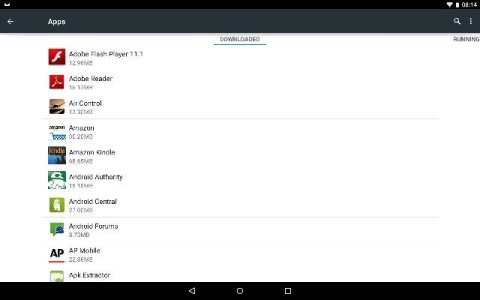OK, now that everyone has been soooooo impatient to get Android 5.0, let the complaints begin for Lollipop on the Nexus 10.
What ere they thinking when they combined the settings and notifications in to a single pulldown in the center? Did they even TRY this before forcing it on us? We have a 10" wide tablet and a 8.5" wide display... what was wrong with the way it was before?
Oh, and:
How is this recently used animated thing better than what we had before? Now it is a small section of the center of the screen and we have to scroll and scroll and scroll to see what was running and select something while the rest of the screen is completely wasted. It is at least 4 times slower, on average than what I had before.
--- Edited to remove one complaint that is probably not valid now and commented about it, below
What ere they thinking when they combined the settings and notifications in to a single pulldown in the center? Did they even TRY this before forcing it on us? We have a 10" wide tablet and a 8.5" wide display... what was wrong with the way it was before?
Oh, and:
How is this recently used animated thing better than what we had before? Now it is a small section of the center of the screen and we have to scroll and scroll and scroll to see what was running and select something while the rest of the screen is completely wasted. It is at least 4 times slower, on average than what I had before.
--- Edited to remove one complaint that is probably not valid now and commented about it, below
Last edited: