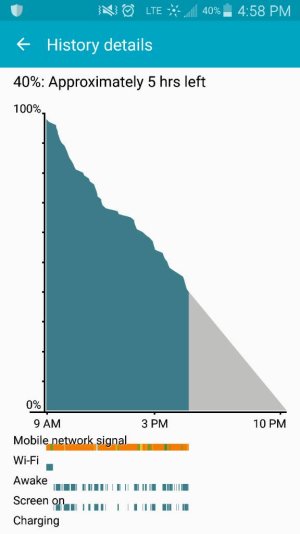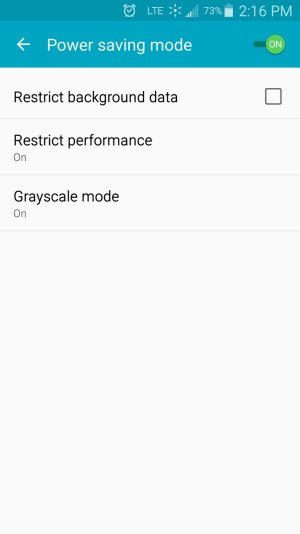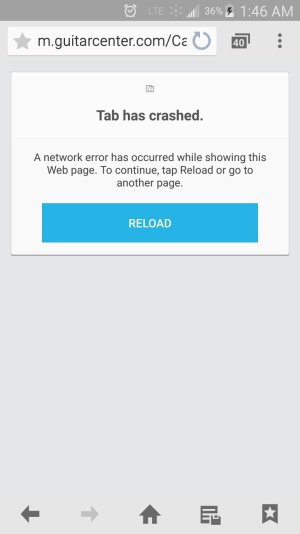bassplayrguy
Trusted Member
- May 3, 2013
- 2,946
- 14
- 38
Ive just rooted my Note 4 and upgraded to Lollipop (on past experience I doubt my carrier will upgrade us to Lollipop)
Definitely underwhelmed for a number of reasons.
-Battery life seems to have deteriorated markedly
- Dont really like the lollipop interface, as mentioned above the notifications take up way to much screen space
- Ive lost silent mode, can only choose between vibrate and sound on mode now in the top bar
- phone now randomly switches to easy mode
- keep getting very annoying touchwiz default choice promp when I press the home button to get back to the home screen.cant get it to go away.
- Bluetooth worked perfectly before, now it keeps cutting out on my BT headphones
- For some reason when browsing the internet on Dolphin browser the touch screen doesnt respond when I try to swipe the screen to scroll up or down down, never had this problem before.
These are only the things I have discovered since yesterday evening. I would be interested to hear from others if they have had similar experiences or if Im doing something wrong.
Is there a stable version of Lollipop for the GN4 that Im unaware of?
Could it be that rooting the phone has created these problems?
Can anyone provide a link to info on how to get back to Kitkat?
thanks
Sounds like you have problems created by rooting. None of these exist on mine and battery life is improved with Lollipop. I had problems after rooting my LG G3 and after that I won't root another device.