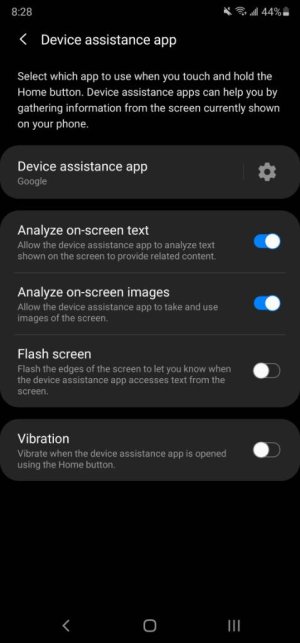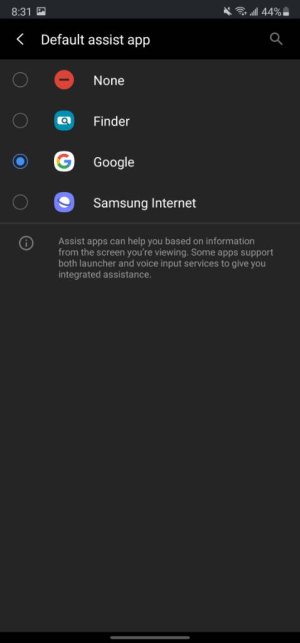long press home button for google assistant does not work
- Thread starter UNCMo96
- Start date
You are using an out of date browser. It may not display this or other websites correctly.
You should upgrade or use an alternative browser.
You should upgrade or use an alternative browser.
I can get google assistant to work by saying "OK Google". However I cannot get the long press of the home button to bring it up. Any thoughts? Note 20 ultra on verizon. Thanks!
Works for me. Unlocked Ultra.
SwitchBoardDj
Well-known member
- Aug 21, 2019
- 285
- 19
- 18
I can get google assistant to work by saying "OK Google". However I cannot get the long press of the home button to bring it up. Any thoughts? Note 20 ultra on verizon. Thanks!
I believe you have to swipe diagonally upwards from either of the bottom corners. You should see like a half circle outlining the corner.
- Feb 6, 2017
- 97,629
- 13,669
- 113
You using gestures or buttons?I can get google assistant to work by saying "OK Google". However I cannot get the long press of the home button to bring it up. Any thoughts? Note 20 ultra on verizon. Thanks!
Bike Mi Vie
Well-known member
- Aug 9, 2020
- 222
- 0
- 0
Notefan161
Well-known member
- Jan 9, 2019
- 810
- 12
- 18
I confirmed that it's set up correctly and google is the default assistant app. I tried restarting the phone. I was able to get it to work on the screen corner with gestures (only Android gestures) with samsung gestures it doesn't work. With buttons (which I prefer) it doesnt work.
- Feb 6, 2017
- 97,629
- 13,669
- 113
Try safe mode , see if any 3rd party app causing thisI confirmed that it's set up correctly and google is the default assistant app. I tried restarting the phone. I was able to get it to work on the screen corner with gestures (only Android gestures) with samsung gestures it doesn't work. With buttons (which I prefer) it doesnt work.
- Feb 6, 2017
- 97,629
- 13,669
- 113
bmetelsky
Well-known member
- Sep 30, 2015
- 237
- 18
- 18
Same problem here. Note10 Ultra 512Gb Vzw.No good lock. No 3rd party launcher.
Same problem here. Note10 Ultra 512Gb Vzw.
I have the same device (verizon ultra 512gb). THe button lights up when pressed so it senses the press. It's just not launching google. Scrounging around the internet it looks like this happens other previous android devices.
Last edited:
I too am having this problem. I have tried several ways to get it to work with long press on home button to launch google assistant. Didn't have this problem until i upgraded to the Note 20 Ultra. I suspect it has something to do with One UI v2.5. My Note 9 worked fine, but didn't run on 2.5.
- Feb 6, 2017
- 97,629
- 13,669
- 113
Only other thing I can suggest is reset settings, to do this go to settings>type in search bar reset, reset settings option tap and then test , this will probably reset your home screen but need to know if it fixes it .
- Feb 6, 2017
- 97,629
- 13,669
- 113
Very strange, it works for some and not others .Tried that as well and didn't work. Perhaps it's a bug and a software update will fix it...
Similar threads
- Replies
- 10
- Views
- 2K
- Replies
- 0
- Views
- 7K
- Replies
- 3
- Views
- 7K
Trending Posts
-
-
S21 FE from Metro PCS. An Error has occurred while updating the device software!
- Started by uws101
- Replies: 0
-
Google needs to bring faster voice typing to all Android phones
- Started by pulatgu6
- Replies: 1
-
S21 Ultra not going into Deep Sleep
- Started by macgd016
- Replies: 1
-
Question Thinking of leaving iPhone for Samsung — am I crazy?
- Started by haymas
- Replies: 1
Forum statistics

Space.com is part of Future plc, an international media group and leading digital publisher. Visit our corporate site.
© Future Publishing Limited Quay House, The Ambury, Bath BA1 1UA. All rights reserved. England and Wales company registration number 2008885.