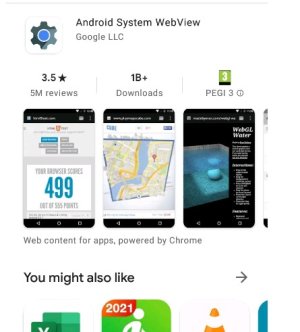There's an ongoing problem (mentioned in other sub forums) with apps opening then immediately closing.
The solution from Google is to update or reinstall Android System Webviewer
This app does not appear in my list of apps and when I locate it in the Play Store there is no install option.
The solution from Google is to update or reinstall Android System Webviewer
This app does not appear in my list of apps and when I locate it in the Play Store there is no install option.