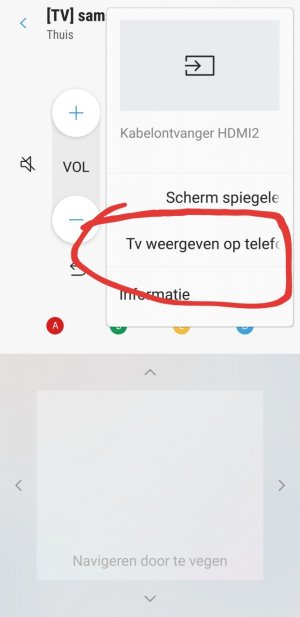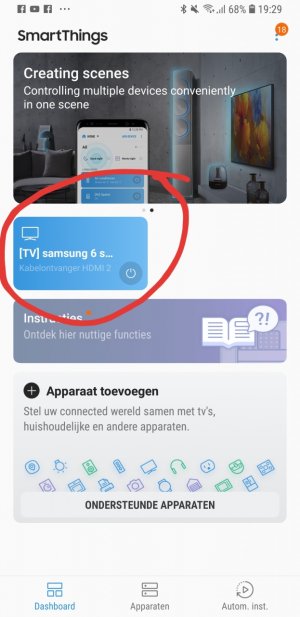Looking to mirror TV screen to phone.
I have a Samsung Smart tv & a Galaxy S5.
I used to be able to mirror my tv to my phone using the SMARTVIEW 2.0 app.
But with the Verizon Marshmallow update - that app will no longer open. Samsung has confirmed the issue.
I have seen many options on how to mirror the phone to the tv, but I am looking to do the opposite.
I use my phone as a mini TV in my kitchen.
Any suggestions?
Thank you.
I have a Samsung Smart tv & a Galaxy S5.
I used to be able to mirror my tv to my phone using the SMARTVIEW 2.0 app.
But with the Verizon Marshmallow update - that app will no longer open. Samsung has confirmed the issue.
I have seen many options on how to mirror the phone to the tv, but I am looking to do the opposite.
I use my phone as a mini TV in my kitchen.
Any suggestions?
Thank you.