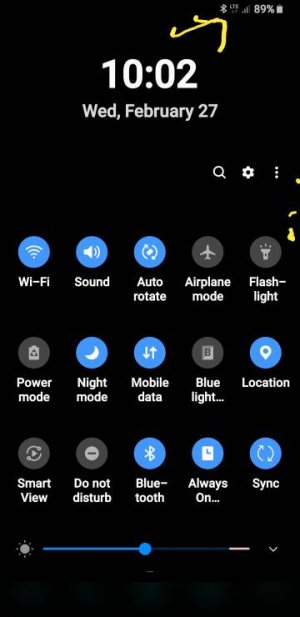Lost BT icon from Status Bar with Pie
- Thread starter mpcook
- Start date
You are using an out of date browser. It may not display this or other websites correctly.
You should upgrade or use an alternative browser.
You should upgrade or use an alternative browser.
Brent Michael
Well-known member
- Apr 16, 2015
- 545
- 0
- 0
So with pie, or at least samsungs iteration of pie, the Bluetooth icon only shows when it's on and in use.Since the Pie update, I no longer see the Bluetooth icon on the Status Bar when BT is on. Cannot find a setting to turn this back on.
So with pie, or at least samsungs iteration of pie, the Bluetooth icon only shows when it's on and in use.
My BT icon does not show when it's on (but not in use). When it's in use, I don't need an icon to tell me it's on, I know that. When BT is on but not in use, that's when it would be helpful to have an icon to remind me to turn off BT. They missed the boat on this IMHO.
mary beth hale
Well-known member
- Jun 9, 2014
- 1,521
- 0
- 0
mary beth hale
Well-known member
- Jun 9, 2014
- 1,521
- 0
- 0
mlblack16
Well-known member
- Apr 29, 2016
- 1,286
- 713
- 113
My BT icon does not show when it's on (but not in use). When it's in use, I don't need an icon to tell me it's on, I know that. When BT is on but not in use, that's when it would be helpful to have an icon to remind me to turn off BT. They missed the boat on this IMHO.
Yeah, mine doesn't show when it's on and in use, unless I pull down the notification shade. But I intentionally removed it with Good Lock.
Although that app is still pending an update for Pie, I thought maybe that setting was somehow still enabled.
Yep, got that but i'd like the icon to show on it's own so i know i left BT on, like it used to do. Oh well.
I received the update today and came here to see if anyone else had the same problem. I wish the update didn't affect the BT icon because now it's easy to forget that BT is on.
Javier P
Ambassador
- Feb 21, 2014
- 19,479
- 4
- 0
Are you using the Good Lock app?I received the update today and came here to see if anyone else had the same problem. I wish the update didn't affect the BT icon because now it's easy to forget that BT is on.
Are you using the Good Lock app?
No, I'm not using the Good Lock app. I can live with the change despite the annoyance.
Similar threads
- Replies
- 3
- Views
- 590
- Replies
- 1
- Views
- 451
- Replies
- 12
- Views
- 2K
- Replies
- 15
- Views
- 5K
- Replies
- 9
- Views
- 2K
Trending Posts
-
News Synology DiskStation DS925+ vs. DiskStation DS923+: Is it even an upgrade?
- Started by AC News
- Replies: 0
-
Google To Add Double Tap To Turn Off The Screen
- Started by mustang7757
- Replies: 10
-
audible response to "hey google" stopped working
- Started by dottore
- Replies: 4
-
Question Unable to read a Group Chat. Samsung Galaxy Note10+
- Started by note10guy
- Replies: 1
Members online
Total: 2,465 (members: 7, guests: 2,458)
Forum statistics

Space.com is part of Future plc, an international media group and leading digital publisher. Visit our corporate site.
© Future Publishing Limited Quay House, The Ambury, Bath BA1 1UA. All rights reserved. England and Wales company registration number 2008885.