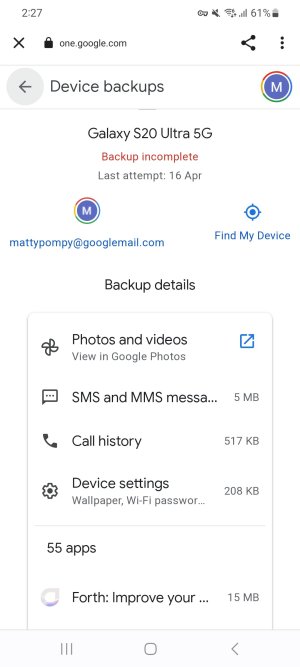- Sep 14, 2017
- 11
- 2
- 3
Hi there,
I hope this is the correct group.
My Galaxy S20 got water damaged and died on me a few weeks ago.
I had assumed that all my photos and SMS threads would be backed up on Google Drive.
All my sms threads are gone and I've lost a year of photos.
I cannot restore a recent backup and I don't know why. The last backup file I can see on my G account, which I pay for the storage, is a day before the water damage. It's says 'incomplete backup'.
Does anyone know what's going on or how I can restore to a recent backup file?
Many thanks in advance!

I hope this is the correct group.
My Galaxy S20 got water damaged and died on me a few weeks ago.
I had assumed that all my photos and SMS threads would be backed up on Google Drive.
All my sms threads are gone and I've lost a year of photos.
I cannot restore a recent backup and I don't know why. The last backup file I can see on my G account, which I pay for the storage, is a day before the water damage. It's says 'incomplete backup'.
Does anyone know what's going on or how I can restore to a recent backup file?
Many thanks in advance!