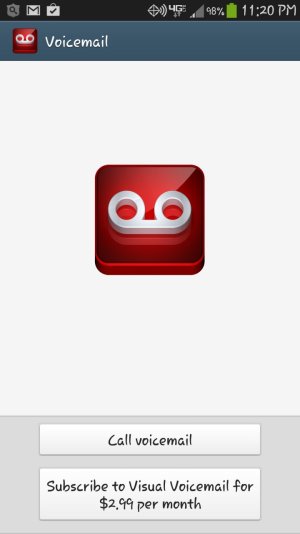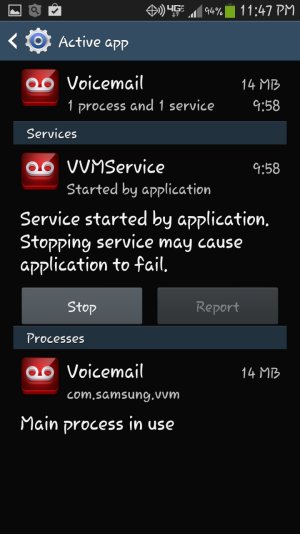Lost Voicemail
- Thread starter 420benz
- Start date
You are using an out of date browser. It may not display this or other websites correctly.
You should upgrade or use an alternative browser.
You should upgrade or use an alternative browser.
fatboy97
Well-known member
- Aug 10, 2010
- 4,820
- 891
- 0
Checked App Manager and it is disabled.There is no option to enable it. I am with Verizon and the phone is stock. I am assuming it is a Verizon App.
It is NOT disabled... the button that says "Disable" is greyed out... if it was disabled the button would say "Enable" and would not be greyed out.
- Jul 21, 2011
- 615
- 13
- 18
OK So how can I enable it?It is NOT disabled... the button that says "Disable" is greyed out... if it was disabled the button would say "Enable" and would not be greyed out.
- Jul 21, 2011
- 615
- 13
- 18
Yes. This voicemail did work,but not any more.Have you set up your voice mail? I had to initially dial into my voice mail and activate the pin option and say my name and such. Have you done that yet?
Sent from my GT-N8013 using AC Forums mobile app
Similar threads
- Replies
- 1
- Views
- 1K
- Replies
- 2
- Views
- 391
- Replies
- 1
- Views
- 2K
- Replies
- 4
- Views
- 1K
Trending Posts
-
-
Question Bluetooth keeps on turning off automatically at 10 minutes interval
- Started by Ayatokirizka
- Replies: 5
-
-
otb 20+ 5G VERIZON stuck on 10
- Started by watertraveler
- Replies: 3
-
QR Code Icon On home screen
- Started by paradroid
- Replies: 3
Forum statistics

Space.com is part of Future plc, an international media group and leading digital publisher. Visit our corporate site.
© Future Publishing Limited Quay House, The Ambury, Bath BA1 1UA. All rights reserved. England and Wales company registration number 2008885.