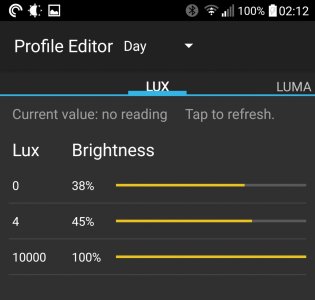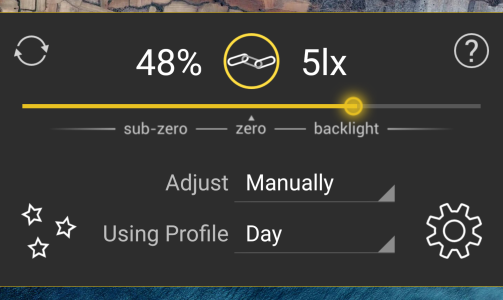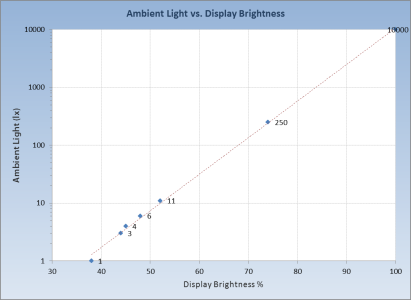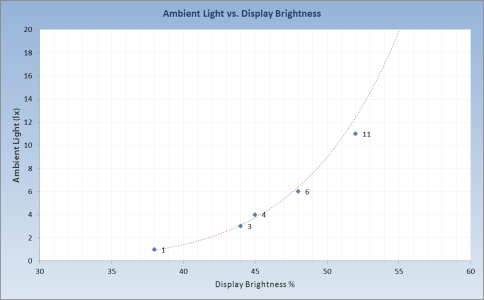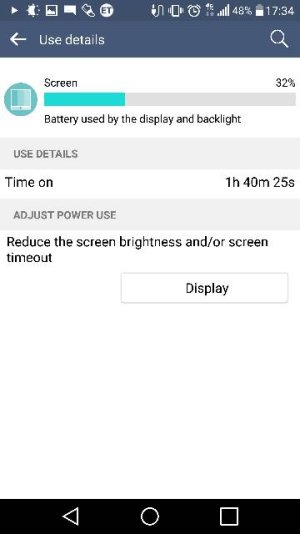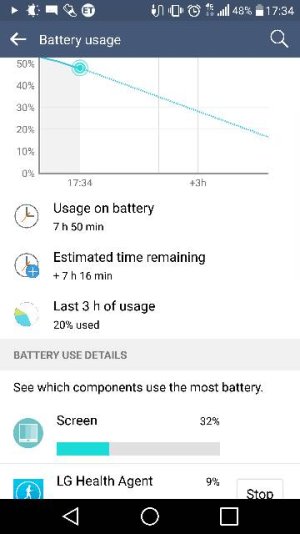Sure !
The way I understand things, Lux creates a logarithmic curve that correlates ambient light (a.k.a.
illuminance) with screen brightness settings based on the samples you provide. You can see what data samples Lux is currently using in Settings > Profile Editor. My Profile consists of three data points or samples, two for dark and dim conditions (0 and 4 Lux), and full brightness at daylight (10,000 Lux).
View attachment 210912
You can open the Lux Dashboard to see the correlation of Illuminance (as measured by the phone's light sensor) and screen brightness (as a result of the log curve) at any given time. To create a new point on the curve, adjust the brightness under the lighting conditions you want to record, and then tap the link button to save the data point.
View attachment 210911
Here's a graph of a few of those correlations taken from the Lux Dashboard. The data point at 250 Lux was taken under a fluorescent light similar to office lighting; daylight readings around here would probably yield no more than 1,000 Lux in the middle of December, but direct sunlight can go much higher. Note that the illuminance scale (y-axis) is logarithmic.
View attachment 210909
And here is a readout of the bottom part of the graph from darkness to about room light conditions, in linear form. As you can see above, I only set up the data points at 0 (here presented as 1 because of the log graph above) and at 4, Lux (the app) does the rest. Essentially, by setting up a sample point at 4 Lux I have adjusted the shape of the log curve a little to the right: without that sample, the screen was getting a little "too bright too soon" in dim conditions.
View attachment 210910
Hope this helps.

Edit. I don't know if Lux can alter the secondary screen brightness, but if it does, it's probably not because of any code in the app, since the V10 is probably the only phone on the market right now with a secondary screen.