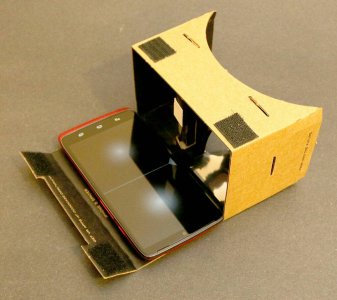For some reason, the Droid Turbo doesn't have a magnetometer built-in. Because of this, it is not compatible with certain accessories like a magnet case or the Google Cardboard.
This is extremely unfortunate because this phone is jam packed with power! Its too bad it won't work with Cardboard.
However, you can still just use a Bluetooth keyboard and push the "CRL" key to compensate for the magnet switch.
Still, a shame.
Posted via the Android Central App
This is extremely unfortunate because this phone is jam packed with power! Its too bad it won't work with Cardboard.
However, you can still just use a Bluetooth keyboard and push the "CRL" key to compensate for the magnet switch.
Still, a shame.
Posted via the Android Central App