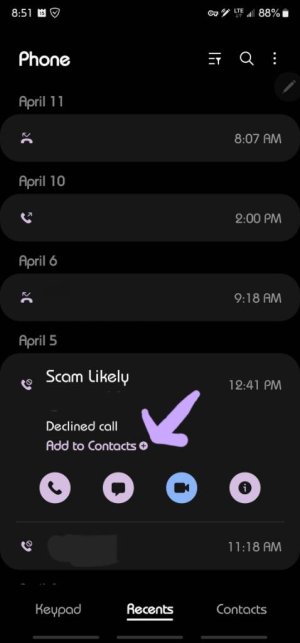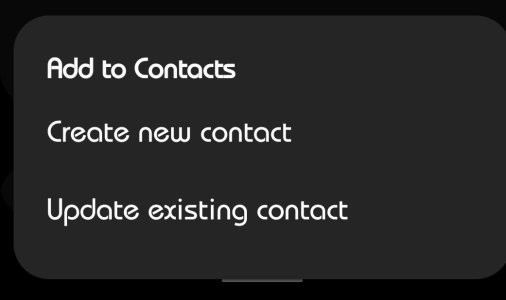Do you really have to write the number down, open up a blank contact and type the number in? Isn't there a way to just make a contact out of a recent call? Also why can't you use a contact to make an appointment where the address and the name
gets put in automatically and you don't have to type it in?
gets put in automatically and you don't have to type it in?