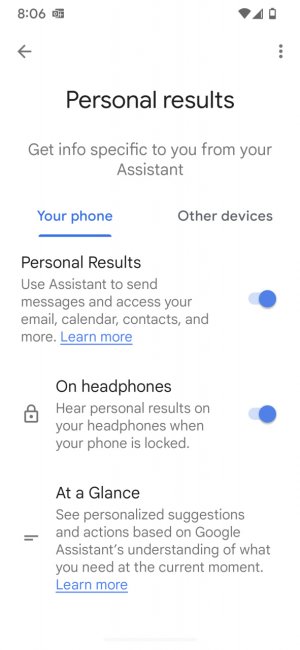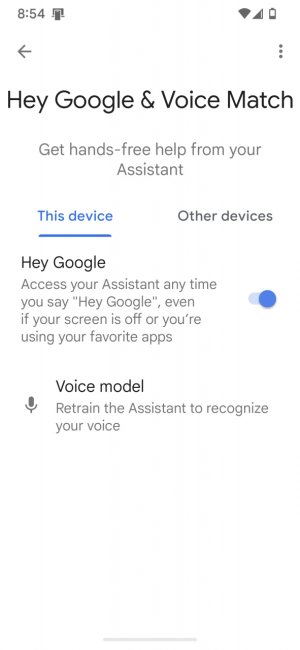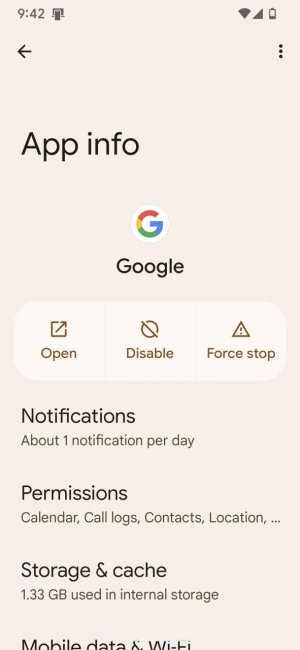Make Google Assistant talk back
- Thread starter Zolotoy
- Start date
You are using an out of date browser. It may not display this or other websites correctly.
You should upgrade or use an alternative browser.
You should upgrade or use an alternative browser.
fuzzylumpkin
Well-known member
- Dec 7, 2012
- 5,551
- 2,569
- 113
- Feb 6, 2017
- 98,328
- 14,552
- 113
Open the Google app >tap your profile picture upper right corner>setting tap>Google assistant tap
- Feb 6, 2017
- 98,328
- 14,552
- 113
Right after personal results is Google assistant so tap on there
Sent from my SM-F721U1 using Tapatalk
Sent from my SM-F721U1 using Tapatalk
- Feb 6, 2017
- 98,328
- 14,552
- 113
Back out one , your in personal results need to tap Google assistant
Sent from my SM-F721U1 using Tapatalk
Sent from my SM-F721U1 using Tapatalk
- Feb 6, 2017
- 98,328
- 14,552
- 113
- Feb 6, 2017
- 98,328
- 14,552
- 113
Here another menu once you tap assistance , tap hey Google to set up

Sent from my SM-F721U1 using Tapatalk

Sent from my SM-F721U1 using Tapatalk
- Feb 6, 2017
- 98,328
- 14,552
- 113
- Feb 6, 2017
- 98,328
- 14,552
- 113
Ok in the upper right corner tap 3 dots and choose uninstall update where u were in the menu for clear cache
fuzzylumpkin
Well-known member
- Dec 7, 2012
- 5,551
- 2,569
- 113
OK, sorry I couldn't be more clear earlier, I was a bit busy lol.
In assistant settings, go to Assistant voice and speech output, then scroll to the bottom and change speech output for your phone to "full". that should do it.
In assistant settings, go to Assistant voice and speech output, then scroll to the bottom and change speech output for your phone to "full". that should do it.
Last edited:
- Feb 6, 2017
- 98,328
- 14,552
- 113
fuzzylumpkin
Well-known member
- Dec 7, 2012
- 5,551
- 2,569
- 113
still no output when I say hey google.
Follow the instructions I just posted. I think Mustang misunderstood the question.
Similar threads
- Replies
- 8
- Views
- 2K
- Replies
- 1
- Views
- 444
- Replies
- 3
- Views
- 1K
- Replies
- 1
- Views
- 1K
Trending Posts
-
-
-
-
App Cloner with "Same HWID" / Hardware ID Spoofing Support for Roblox
- Started by akununtukunduhfilm2
- Replies: 1
-
Members online
Total: 9,178 (members: 8, guests: 9,170)
Forum statistics

Space.com is part of Future plc, an international media group and leading digital publisher. Visit our corporate site.
© Future Publishing Limited Quay House, The Ambury, Bath BA1 1UA. All rights reserved. England and Wales company registration number 2008885.