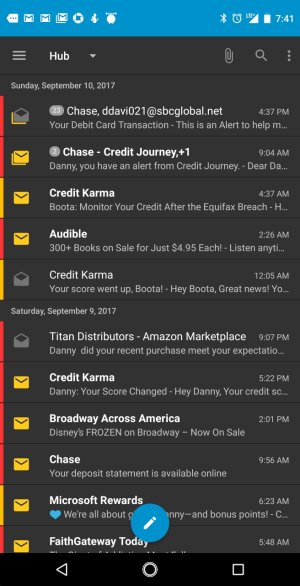- Feb 20, 2011
- 770
- 0
- 0
In case you haven't seen on XDA, they found a way to whitelist all apps to take advantage of the full screen.
https://forum.xda-developers.com/es...x-apps-filling-screen-nova-included-t3670404/
I have done it and confirm it works. No root need. Done through adb. I'm using Blackberry Launcher and it does take advantage of the full screen as well as other apps that previously didn't. I have not encountered any apps yet that look offset because they weren't whitelisted.
*Warning* Do at your own risk!
https://forum.xda-developers.com/es...x-apps-filling-screen-nova-included-t3670404/
I have done it and confirm it works. No root need. Done through adb. I'm using Blackberry Launcher and it does take advantage of the full screen as well as other apps that previously didn't. I have not encountered any apps yet that look offset because they weren't whitelisted.
*Warning* Do at your own risk!