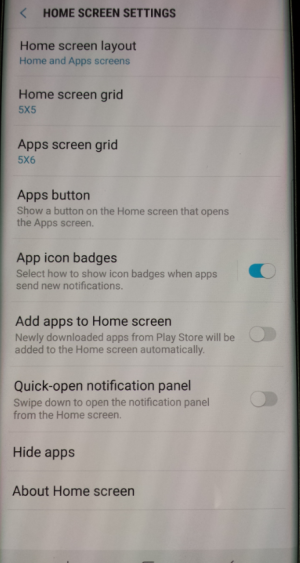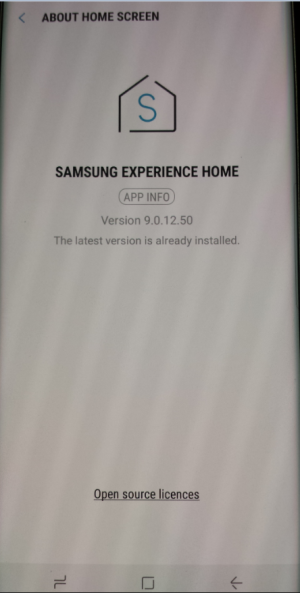After unlock note8 phone, I rotate phone to landscape and I see the usual 5 icons: phone, message, internet, playstore, camera. Phone still in landscape, I swipe up and then swipe left/right and cannot see all the app icons, about 10 to 20 app icons missing.
When the phone is portrait, I swipe up and I can see all app icons.
Do you experience the same thing? Why lesser app icons is shown when phone is landscape? What is the problem with my phone?
Thanks
When the phone is portrait, I swipe up and I can see all app icons.
Do you experience the same thing? Why lesser app icons is shown when phone is landscape? What is the problem with my phone?
Thanks