- Feb 6, 2017
- 98,402
- 14,691
- 113
Oh wowWeird putting the inactive Verizon SIM - restart and check update trick didn't work this time. Always used to work for me.
May have to manually flash the ota this time around.
Oh wowWeird putting the inactive Verizon SIM - restart and check update trick didn't work this time. Always used to work for me.
May have to manually flash the ota this time around.
What build currently you are on with tmobile?Oh wow


Same build , unlocked on TMobileWhat build currently you are on with tmobile?
Mine is RQ1C.210205.006 (Feb security update)
I had Android 12 but flashed back to Android 11 public release few days back. I flashed the T-Mobile build may be should have done the global one
Just received mine for the pixel 5 on Google Fi. Yay google didn't make me wait 12-14 days like last month.
Just received tmobileWhat build currently you are on with tmobile?
Mine is RQ1C.210205.006 (Feb security update)
I had Android 12 but flashed back to Android 11 public release few days back. I flashed the T-Mobile build may be should have done the global one
Not sure if flashing the T-Mobile build caused any issue with the trick I was using earlier to pull the update
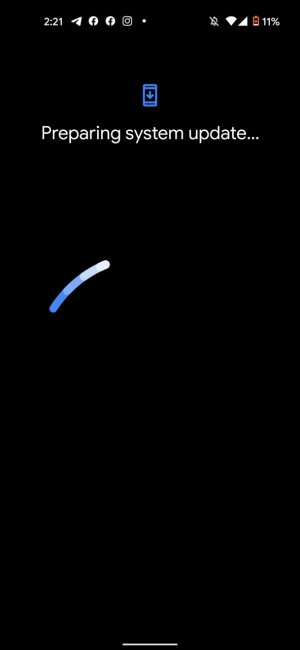
Just flashed it manually, got off my lazy *** and connected to computer and flashed the ota. Was too lazy till now and can no longer waitOh man(


