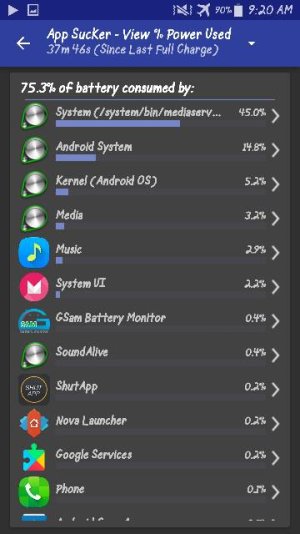- Jan 11, 2016
- 112
- 0
- 0
Hey guys, so it's been a solid few days since the Marshmallow update. So far, not that bad at all.
In fact I only have one problem. Audio playback time seems to be worse than on Lollipop.
Enclosed is a screenshot of battery usage using the stock music player provided by Samsung.
I lost 10% in less than 40 minutes with the screen mostly off. On my iPhone / iPod Touch, I can usually go an hour or more with the same usage without the percent even budging without any babysitting.
I did a factory reset January 1st after I upgraded to 5.1.1. I really don't want to factory reset again, but having a dead battery with just 6 hours of audio playback is not something I'd want to go through everyday.
In the second screenshot you can see mediaserver taking up a whopping 45% of app battery usage. That's a lot. Has anyone else gone through this.
Maybe it's just the way Android handles Audio, but it seems like there's a lot going on. I don't know how Samsung got that "up to 80 hour playback" figure. Even on Airplane Mode, no apps running, low screen brightness, I wasn't even getting a fraction of that figure.
Steps I've taken:
Fresh boot.
Cleared recovery partition.
Turned off equalizer settings (even off didn't seem to change usage much)
Installed a new-ish battery. (On its 4th full cycle)
Toggled on Airplane Mode (for testing)
Had no other apps running (for testing)
Steps I haven't taken:
Factory reset.
If that's the way it is, it's fine. But sometimes I do prefer the audio quality of the Note, but is it worth it? At this rate browsing Android Central all day takes less battery than playing a few songs.
Posted via the Android Central App
In fact I only have one problem. Audio playback time seems to be worse than on Lollipop.
Enclosed is a screenshot of battery usage using the stock music player provided by Samsung.
I lost 10% in less than 40 minutes with the screen mostly off. On my iPhone / iPod Touch, I can usually go an hour or more with the same usage without the percent even budging without any babysitting.
I did a factory reset January 1st after I upgraded to 5.1.1. I really don't want to factory reset again, but having a dead battery with just 6 hours of audio playback is not something I'd want to go through everyday.
In the second screenshot you can see mediaserver taking up a whopping 45% of app battery usage. That's a lot. Has anyone else gone through this.
Maybe it's just the way Android handles Audio, but it seems like there's a lot going on. I don't know how Samsung got that "up to 80 hour playback" figure. Even on Airplane Mode, no apps running, low screen brightness, I wasn't even getting a fraction of that figure.
Steps I've taken:
Fresh boot.
Cleared recovery partition.
Turned off equalizer settings (even off didn't seem to change usage much)
Installed a new-ish battery. (On its 4th full cycle)
Toggled on Airplane Mode (for testing)
Had no other apps running (for testing)
Steps I haven't taken:
Factory reset.
If that's the way it is, it's fine. But sometimes I do prefer the audio quality of the Note, but is it worth it? At this rate browsing Android Central all day takes less battery than playing a few songs.
Posted via the Android Central App