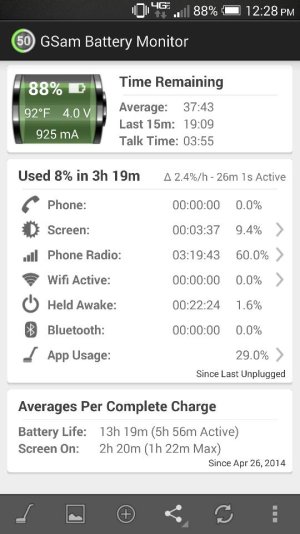Turning off my gps has helped, i dont understand why i never turned it off before. Im trying to wipe the cache to see it that helps. Found these instructions on how to do it.
? Boot into recovery
? Press and hold Power, Choose "Restart" option
? When screen turns off, press and hold Volume Down and Power
? When the white HBOOT screen appears, use the volume button to move down to ?RECOVERY.?
? Press the Power button to select ?RECOVERY.?
? When the triangle and exclamation appears, hold the Volume Up and Power button at the same time.
? Using the volume button, scroll down to ?Wipe cache partition? and select it.
? Select "Reboot system now"