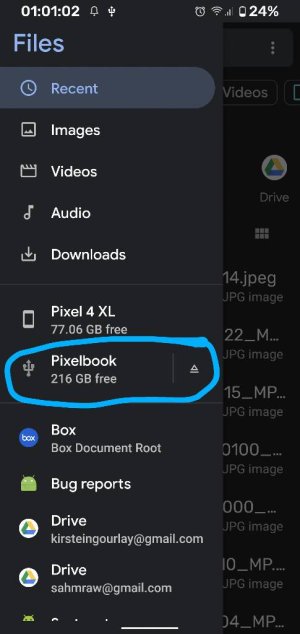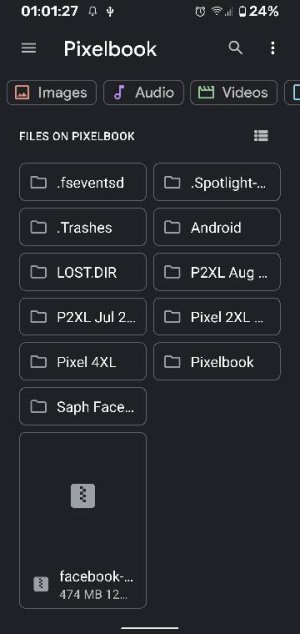Memory stick
- Thread starter IMANUT46
- Start date
You are using an out of date browser. It may not display this or other websites correctly.
You should upgrade or use an alternative browser.
You should upgrade or use an alternative browser.
SactoKingsFan
Well-known member
- Nov 1, 2013
- 2,785
- 0
- 0
SpookDroid
Ambassador
- Jul 14, 2011
- 19,710
- 1,110
- 113
As long as the USB C connector is an OTG adapter, you should be good to go (and provided the memory stick isn't a powered one unless it has external power).
- Oct 4, 2014
- 2,909
- 8
- 38
As long as the USB C connector is an OTG adapter, you should be good to go (and provided the memory stick isn't a powered one unless it has external power).
OK, thanks. What's an OTG adapter?
SpookDroid
Ambassador
- Jul 14, 2011
- 19,710
- 1,110
- 113
It's from Samsung but the same applies to all devices. Basically the port on your phone cannot directly connect to an USB device unless you have the right connector (kinda like how connecting certain equipment directly via Ethernet needs a 'crossed' cable).
https://forums.androidcentral.com/e...t-is-an-otg-on-the-go-cable%2F&token=qnin2F-5
https://forums.androidcentral.com/e...t-is-an-otg-on-the-go-cable%2F&token=qnin2F-5
. Make life easier for me. Point me to the item in Amazon. I'd appreciate it.
Go to Amazon and search otg adapter
SpookDroid
Ambassador
- Jul 14, 2011
- 19,710
- 1,110
- 113
SactoKingsFan
Well-known member
- Nov 1, 2013
- 2,785
- 0
- 0
Yeah, Google calls it the quick switch adaptor which has been included in the box with every Pixel phone.I don't have a Pixel so not sure, but someone mentioned it should come in the box?
Kizzy Catwoman
Ambassador
- Feb 2, 2017
- 8,059
- 1,926
- 113
I have a pixel. It will format (wipe) any drive inserted into it the first time. I bought a usb-c flash drive and I have also used a solid state hard drive (I bought a USB 3 caddy and a cheap 240GB SSD and put the SSD into the caddy. It saves easily and quickly to the hard drive with no issues. But that hard drive doesn't show up in some computers. Windows I think. But it works with an Apple Mac and a Chromebook. It also works between phones to restore data if the phone is reset
https://www.amazon.com/Dogfish-SSD-...ag=hawk-future-20&ascsubtag=UUacUvbUpU6723720
That is a 240GB drive on Amazon.com
https://www.amazon.com/ORICO-Extern...ag=hawk-future-20&ascsubtag=UUacUvbUpU6723720
This is a usb caddy. Use the adapter that comes in the box with your pixel or here is an adapter
https://www.amazon.com/Adapter-Benf...ag=hawk-future-20&ascsubtag=UUacUvbUpU6723720
https://www.amazon.com/Dogfish-SSD-...ag=hawk-future-20&ascsubtag=UUacUvbUpU6723720
That is a 240GB drive on Amazon.com
https://www.amazon.com/ORICO-Extern...ag=hawk-future-20&ascsubtag=UUacUvbUpU6723720
This is a usb caddy. Use the adapter that comes in the box with your pixel or here is an adapter
https://www.amazon.com/Adapter-Benf...ag=hawk-future-20&ascsubtag=UUacUvbUpU6723720
Kizzy Catwoman
Ambassador
- Feb 2, 2017
- 8,059
- 1,926
- 113
Jeremy8000
Well-known member
- Jul 11, 2012
- 2,566
- 159
- 63
I've had one of these for a few years, small enough to forget I'm carrying, but always there when I have a need. Works like a champ.
Dash Type-C MicroSD Reader by Meenova

Dash Type-C MicroSD Reader by Meenova

Pixels 3 will only format these storage into FAT32. And will not accept anything other than FAT 32. I tried format my flash drive into EXT4 and it won't accept it. FAT32 has the file size limit of 4GB max per file.I have a pixel. It will format (wipe) any drive inserted into it the first time. I bought a usb-c flash drive and I have also used a solid state hard drive (I bought a USB 3 caddy and a cheap 240GB SSD and put the SSD into the caddy. It saves easily and quickly to the hard drive with no issues. But that hard drive doesn't show up in some computers. Windows I think. But it works with an Apple Mac and a Chromebook. It also works between phones to restore data if the phone is reset
https://www.amazon.com/Dogfish-SSD-...ag=hawk-future-20&ascsubtag=UUacUvbUpU6727895
That is a 240GB drive on Amazon.com
https://www.amazon.com/ORICO-Extern...ag=hawk-future-20&ascsubtag=UUacUvbUpU6727895
This is a usb caddy. Use the adapter that comes in the box with your pixel or here is an adapter
https://www.amazon.com/Adapter-Benf...ag=hawk-future-20&ascsubtag=UUacUvbUpU6727895
Pixels 3 will only format these storage into FAT32. And will not accept anything other than FAT 32. I tried format my flash drive into EXT4 and it won't accept it. FAT32 has the file size limit of 4GB max per file.
I have the 256GB SanDisk Ultra flash drive that has a USB C on one end and USB Type A on the other. I use it with my Pixel 3XL
It is formatted with exFAT and I don't seem to have any issue with > 4GB file.
Edit to add, I just tried my 256GB drive in my Pixel 3XL, it says it is corrupted. I know I've used this before on it but it has been a while. What is funny, I put the drive in my old Moto Z2 Play and it reads it fine. Now my Pixel 3XL will crash if I leave it plugged in for a minute or so.
Last edited:
It will not accept exFat formatted storage like you just found out. It didn't support it a year ago and it still didn't support it now.
Google didn't want to pay Microsoft any license fee. Hence the lack of exFAT support.
Most other brands do support exFAT.
Google didn't want to pay Microsoft any license fee. Hence the lack of exFAT support.
Most other brands do support exFAT.
Similar threads
- Replies
- 4
- Views
- 328
- Replies
- 18
- Views
- 907
- Replies
- 6
- Views
- 1K
- Replies
- 5
- Views
- 555
Trending Posts
-
News Google is dropping support for the first two generations of Nest Learning Thermostat
- Started by AC News
- Replies: 1
-
Question How to create a non compatible APK for Android.
- Started by radox3
- Replies: 0
-
News I want Motorola to make a Galaxy Z Fold competitor, but the Razr Ultra is still tempting
- Started by AC News
- Replies: 0
-
Members online
Total: 11,262 (members: 12, guests: 11,250)
Forum statistics

Space.com is part of Future plc, an international media group and leading digital publisher. Visit our corporate site.
© Future Publishing Limited Quay House, The Ambury, Bath BA1 1UA. All rights reserved. England and Wales company registration number 2008885.