When I tap 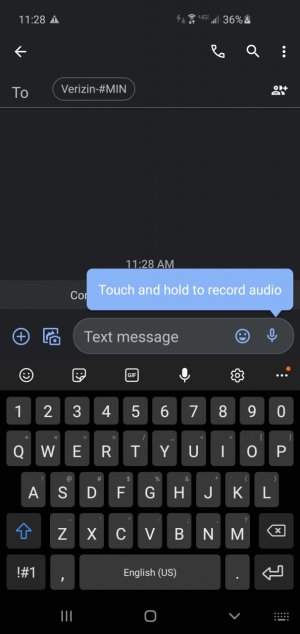 the microphone button in the google message app it gives me a little box that says "touch and hold to record audo". I just want the mic to hear my voice and send a text. I can say "hey google" and it works fine. Pressing the microphone button in other apps works fine as well.
the microphone button in the google message app it gives me a little box that says "touch and hold to record audo". I just want the mic to hear my voice and send a text. I can say "hey google" and it works fine. Pressing the microphone button in other apps works fine as well.
My galaxy s10 is using the default samsung keyboard and I see the google voice typing and samsung voice input and have turned them on and off but doesn't fix the problem.
Also, I've check my apps and no 3rd party recording apps are installed. Also checked accessibility to make sure I didn't change something there.
Any other ideas?
Thanks in advance
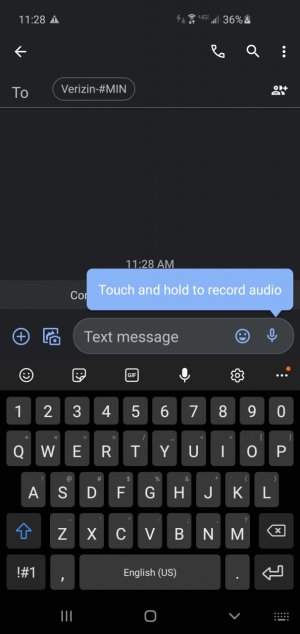 the microphone button in the google message app it gives me a little box that says "touch and hold to record audo". I just want the mic to hear my voice and send a text. I can say "hey google" and it works fine. Pressing the microphone button in other apps works fine as well.
the microphone button in the google message app it gives me a little box that says "touch and hold to record audo". I just want the mic to hear my voice and send a text. I can say "hey google" and it works fine. Pressing the microphone button in other apps works fine as well.My galaxy s10 is using the default samsung keyboard and I see the google voice typing and samsung voice input and have turned them on and off but doesn't fix the problem.
Also, I've check my apps and no 3rd party recording apps are installed. Also checked accessibility to make sure I didn't change something there.
Any other ideas?
Thanks in advance

