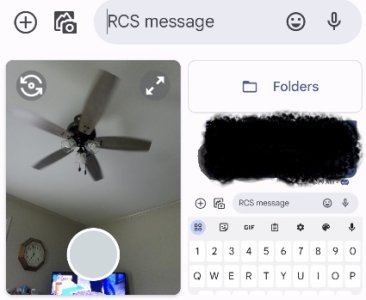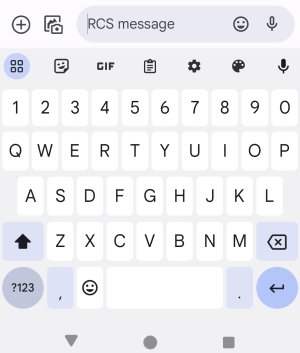Purchased a refurb Pixel 5 approx 10 days ago. For the most part I really like it, primarily for its compact size. All has been well until today. Using the Messages app and sending a pic in a msg, when I click the small camera button to the left of the txt box, I now have a live camera. To the right I must select a folder / Google Photos to select and attach the photo. Before, I would tap the camera button and it would open Google Photos only. Not sure if I caused this but I need it to return to its original format. I have found a way to dent camera permissions but all that does is replace the live camera with a large black rectangle / square.
Any help will be greatly appreciated.
Thanks
Any help will be greatly appreciated.
Thanks