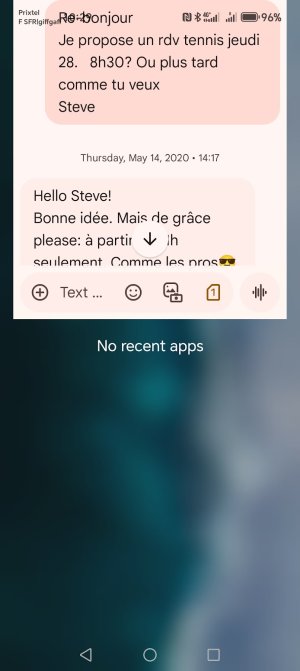- Jul 25, 2014
- 6
- 1
- 1
Android 14 (honor phone)
This has made my phone unuseable, it's really bad
It looks like split screen but I think it isn't see images. I don't know what I did (swiped up maybe??) but now you can see the messages app occupies most of the top half of the screen in the foreground and will not go away.
I have even tried restarting the phone and it comes back
Any ideas please?
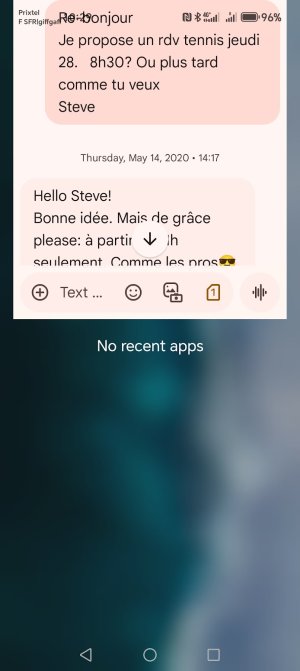

This has made my phone unuseable, it's really bad
It looks like split screen but I think it isn't see images. I don't know what I did (swiped up maybe??) but now you can see the messages app occupies most of the top half of the screen in the foreground and will not go away.
I have even tried restarting the phone and it comes back
Any ideas please?